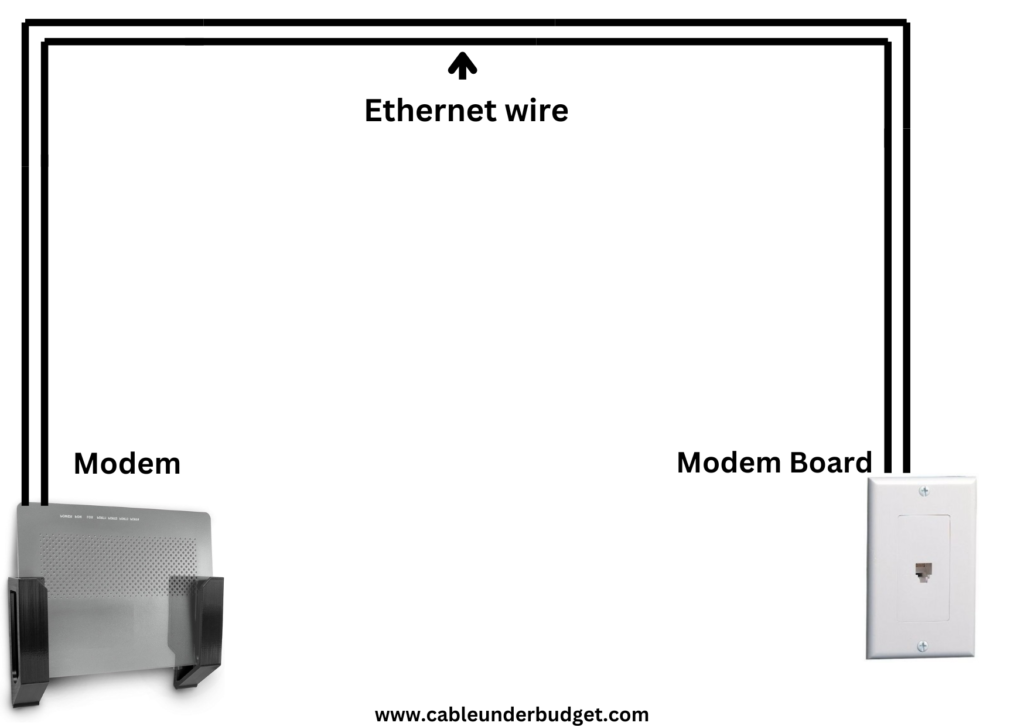Contents
Best Cables for Gaming Consoles
In today’s gaming world, the quality of your cables for gaming consoles plays a pivotal role in shaping your experience. From the console and monitor to controllers and accessories, each element contributes to a seamless gaming session. One often overlooked aspect, however, is the gaming cable. Despite being a small piece of the puzzle, the right gaming cable can significantly enhance your console’s performance, ensuring smoother gameplay and better overall immersion.
Whether you’re a competitive gamer or simply someone who enjoys unwinding with a console game, understanding the importance of choosing the right cables is essential. In this article, we’ll explore the different types of gaming cables for consoles, how to choose the best one, and how they can directly impact your gaming experience.

1. Why Cables Matter for Gaming Consoles
Many gamers focus on upgrading their consoles and monitors but often overlook the role of gaming cables in the overall experience. The truth is, cables play a critical role in how effectively your console communicates with other devices like your monitor, router, and controllers.
I. Improved Connection and Speed
A good Ethernet cable, for example, offers a stable, fast internet connection, which is crucial for online gaming. Unlike Wi-Fi, which can be prone to interference and fluctuations, wired connections via Ethernet cables ensure a reliable and lag-free gaming experience. This is especially important for multiplayer games, where every millisecond of lag counts.
II. Higher Video and Audio Quality
When it comes to visuals and sound, HDMI cables are the key. They carry high-definition video and audio signals from your console to your TV or monitor. Using outdated HDMI cables can result in lower resolutions, slower refresh rates, and even audio sync issues, all of which degrade the overall experience. By choosing high-quality gaming cables, you can ensure that both video and audio come through at their best, providing crisp visuals and immersive sound.
2. Types of Cables for Consoles
There are several types of gaming cables you’ll need to connect your console to the internet, display, and accessories. Let’s dive into the some common cables and their purposes.
I. Ethernet Cables: For a Stable, Low-Latency Connection
Ethernet cables for gaming Consoles are essential for any serious online gamer. Unlike wireless, an Ethernet cable ensures a more stable and faster connection. This is important for those playing competitive online games like Call of Duty, or FIFA, where latency and lag can make a huge difference.
-
- Cat 5e: Suitable for speeds up to 1 Gbps, this is a basic, affordable option for most gamers.
-
- Cat 6: For higher speeds (up to 10 Gbps), Cat 6 cables are ideal, offering better performance for fast-paced gaming and 4K streaming.
-
- Cat 7 and Cat 8: These offer the highest speeds and are best for high-performance gaming setups that demand the best possible connection.

II. HDMI Cables: For Stunning Visuals and Audio
To get the most out of your console’s graphics, you need the right HDMI cable for Gaming. HDMI cables carry both video and audio signals, so it’s essential to use one that supports the resolution and refresh rate of your console.
-
- HDMI 2.0: This version supports 4K resolution at 60Hz and is fine for older consoles like the PS4 or Xbox One.
-
- HDMI 2.1: For next-gen consoles like the PS5 and Xbox Series X, HDMI 2.1 is required. This version supports 4K gaming at 120Hz, 8K resolution, and higher dynamic range (HDR), which makes it ideal for enjoying the latest in graphics and immersive gaming.
Choosing the right HDMI cable ensures that you can experience your games in their full visual glory, with high-definition graphics, smooth frame rates, and vivid colors.
III. USB Cables: For Controllers and Accessories
Another important cable for your console setup is the USB cable. These cables are used to charge your controllers, connect accessories like VR headsets, or even plug in external storage devices. With newer consoles, the demand for faster data transfer and charging has increased, and USB-C is now the standard for many devices.
-
- USB-A to USB-C: Common for charging newer PS5 and Xbox Series X/S controllers, offering fast charging speeds.
-
- USB-C: Used for more modern devices and controllers, providing quicker charging and data transfer speeds.
-
- USB-C to USB-A: Still used in some older setups and can charge controllers, but slower than USB-C-to-USB-C.
Having a fast-charging USB cable ensures that your controllers are always ready for your next gaming session without long waiting times.
Iv. Audio Cables: For an Immersive Sound Experience
Sound plays an equally important role in gaming, and the right audio cables ensure that your headsets or external speakers deliver clear, immersive audio. Whether you’re using a gaming headset or a surround sound system, you want to make sure the audio signal is high-quality and free from interference.
-
- 3.5mm Audio Cable: Common for wired headsets, providing both audio and microphone functionality.
-
- Optical Audio Cable: Perfect for connecting advanced sound systems or high-quality gaming headsets that support Dolby Atmos or other surround sound formats.
Investing in the right audio cables guarantees that you won’t miss out on important audio cues, giving you an edge in competitive gaming.

3. Choosing the Right Gaming Cables for Your Console
Depending on which console you own, your cable requirements may differ. Here’s a quick breakdown of what each console needs:
I. PlayStation 5 (PS5)
-
- Ethernet: Use a Cat 6 or Cat 7 Ethernet cable for a stable, lag-free connection to the internet.
-
- HDMI: Ensure you have an HDMI 2.1 cable for 4K gaming at 120Hz or 8K resolution.
-
- USB: Use USB-C cables for fast controller charging and connecting peripherals.
II. Xbox Series X/S
-
- Ethernet: A Cat 6 or Cat 7 Ethernet cable is essential for high-speed, low-latency gaming.
-
- HDMI: The HDMI 2.1 cable is required for 4K at 120Hz gaming and supports next-gen features like Auto Low Latency Mode (ALLM).
-
- USB: Use USB-C for fast charging of the Xbox Series X/S controller.
III. Nintendo Switch
-
- Ethernet: The Switch doesn’t have a built-in Ethernet port, but you can use a USB-to-Ethernet adapter with a Cat 5e or Cat 6 cable for wired internet.
-
- HDMI: Standard HDMI cable for connecting to your TV or monitor.
-
- USB: USB-C for charging the Switch console.
4. Conclusion: Invest in the Best for Maximum Gaming Enjoyment
While the focus in gaming often lies on hardware like consoles, controllers, and games, cables are the unsung heroes that tie everything together. Investing in high-quality gaming cables can elevate your overall experience by providing a faster, more reliable connection, better visuals, and enhanced sound. Whether you’re gaming online, enjoying single-player adventures, or exploring virtual worlds, the right cables ensure you’re ready for every challenge.
In conclusion, gaming cables for consoles might not be the first thing that comes to mind when setting up your gaming space, but they are integral to achieving the best performance possible. So, take the time to choose the right cables for your needs, and you’ll notice a marked difference in the quality and fluidity of your gaming experience.
Happy gaming!