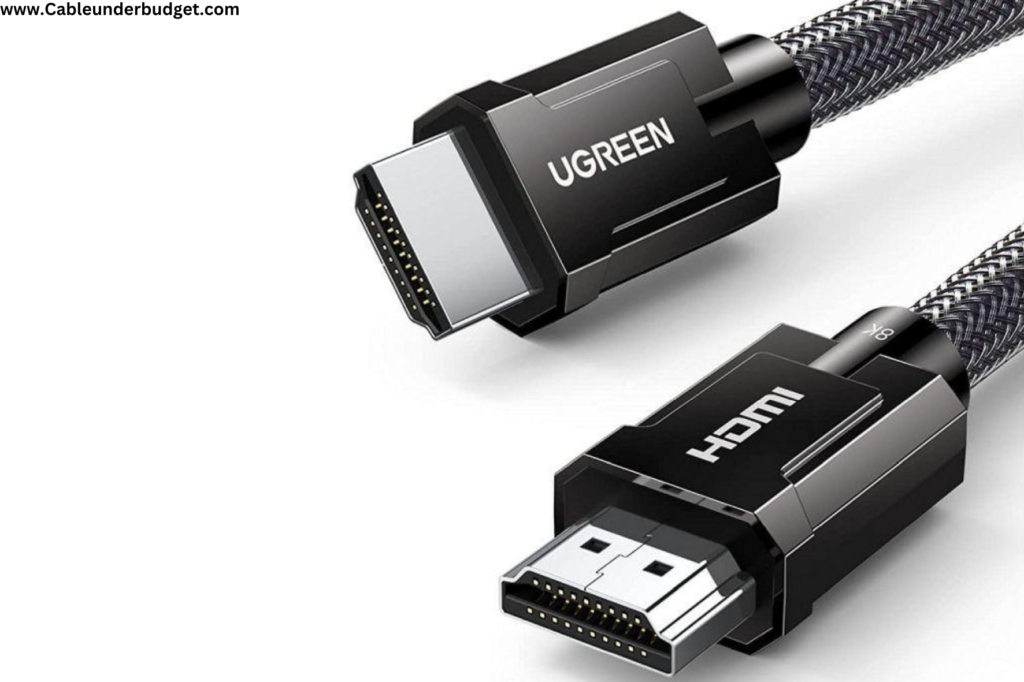Contents
Introduction to DVI Cable vs HDMI Cable
In today’s digital age, the difference between DVI and HDMI cables can significantly impact your multimedia experience. Understanding the nuances between these two technologies is essential for making informed decisions.

What is a DVI Cable?
DVI, or Digital Visual Interface, is a video display interface commonly used to connect a video source to a display device, such as a monitor or projector. A DVI (Digital Visual Interface) cable is a type of video display interface commonly used to connect a video source, such as a computer, to a display device like a monitor or projector. It transmits digital video signals, offering high-quality visuals. DVI cables come in several variants, including DVI-A (analog), DVI-D (digital), and DVI-I (integrated analog and digital), each suited for different types of connections and equipment. These cables are often used in scenarios where HDMI is not available or not compatible, especially with older devices or specialized equipment
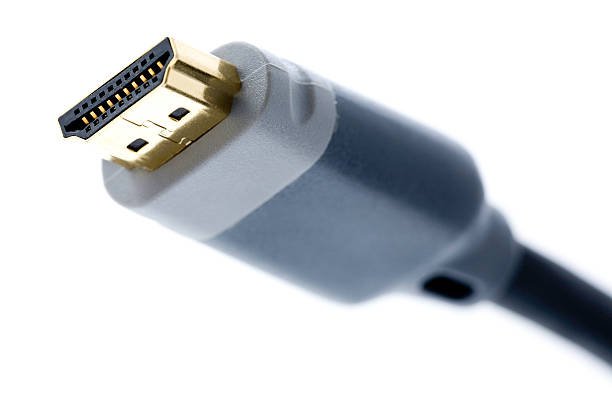
Types of DVI
DVI manifests in several iterations, each distinguished by its pin configuration and supported signals:
- DVI-D: Purely digital, capable of transmitting digital signals only.
- DVI-I: Integrates both digital and analog signals, offering versatility in connectivity.
- DVI-A: Analog-only variant, rarely utilized in contemporary applications.
What is an HDMI Cable?
HDMI, or High-Definition Multimedia Interface, is a widely-used interface for transmitting uncompressed video and audio data from an HDMI-compliant source device to a compatible digital display device, such as a TV or monitor. An HDMI (High-Definition Multimedia Interface) cable is a widely-used digital interface for transmitting high-definition video and audio signals between compatible devices. It allows for the seamless connection of various multimedia devices such as computers, gaming consoles, Blu-ray players, and TVs. HDMI cables support both video and audio transmission in a single cable, eliminating the need for separate audio cables. They offer versatility in terms of resolution and refresh rates, making them suitable for high-definition content delivery. HDMI cables come in different versions, with the latest versions supporting advanced features like 4K resolution, HDR (High Dynamic Range), and enhanced audio formats.

Types of HDMI
Similar to DVI, HDMI encompasses several iterations, each tailored to specific requirements:
- HDMI 1.x: The initial iterations of HDMI, supporting standard-definition and high-definition video resolutions.
- HDMI 2.x: Evolutionary advancements, including support for 4K, 8K, and enhanced audio formats like Dolby Atmos.
- HDMI ARC (Audio Return Channel): Facilitates bidirectional audio transmission, enabling streamlined connectivity with compatible sound systems.
DVI vs HDMI: A Comparison
- Technology:
- DVI primarily transmits video signals, while HDMI carries both video and audio signals in a single cable.
- HDMI offers a more comprehensive solution for multimedia connectivity by integrating both audio and video transmission.
- Compatibility:
- HDMI is more commonly found in modern devices, offering broader compatibility with newer equipment.
- DVI, although widely used in the past, may be less prevalent in newer devices, limiting its compatibility with the latest multimedia setups.
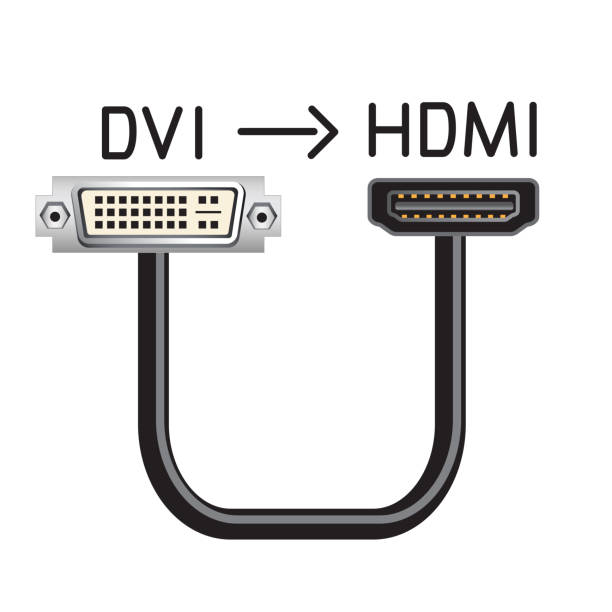
- Resolution:
- HDMI generally supports higher resolutions and refresh rates compared to DVI, making it ideal for high-definition content delivery.
- While DVI can support high resolutions, HDMI’s newer versions offer more advanced features like 4K resolution and HDR (High Dynamic Range).
- Audio Support:
- HDMI supports audio transmission alongside video, eliminating the need for separate audio cables and providing a more streamlined setup.
- DVI, being primarily a video interface, does not support audio transmission, requiring additional audio cables for sound output.
- Connector Types:
- HDMI features a single, compact connector that supports various HDMI versions, making it easy to connect and disconnect devices.
- DVI connectors vary depending on the variant (DVI-A, DVI-D, DVI-I), each with its specific configuration, potentially leading to compatibility issues and the need for adapters in some cases.
- Overall, while both DVI and HDMI serve the purpose of connecting digital devices to displays, HDMI offers a more comprehensive solution with support for both video and audio transmission, higher resolutions, and broader compatibility with modern equipment.
When to Use DVI and When to Use HDMI
DVI (Digital Visual Interface):
- Use DVI when connecting older devices that do not support HDMI.
- Opt for DVI if you require a simple video connection without audio transmission.
- Consider DVI for specialized equipment or applications where DVI ports are prevalent, such as some computer monitors and projectors.
HDMI (High-Definition Multimedia Interface):
- Choose HDMI for most modern multimedia setups, including home theaters, gaming consoles, and high-definition displays.
- Use HDMI when you need to transmit both high-quality video and audio signals with a single cable.
- Opt for HDMI if you want to take advantage of advanced features such as 4K resolution, HDR (High Dynamic Range), and HDCP (High-bandwidth Digital Content Protection).
In summary, Use DVI when connecting older devices or when dealing with specialized equipment that only supports DVI connections. Opt for HDMI for most modern multimedia setups, including home theaters, gaming consoles, and high-definition displays.
Conclusion
In conclusion, the choice between DVI and HDMI cables depends on factors such as device compatibility, audio requirements, and desired resolutions. Understanding these differences empowers users to optimize their digital connectivity for the best possible experience.