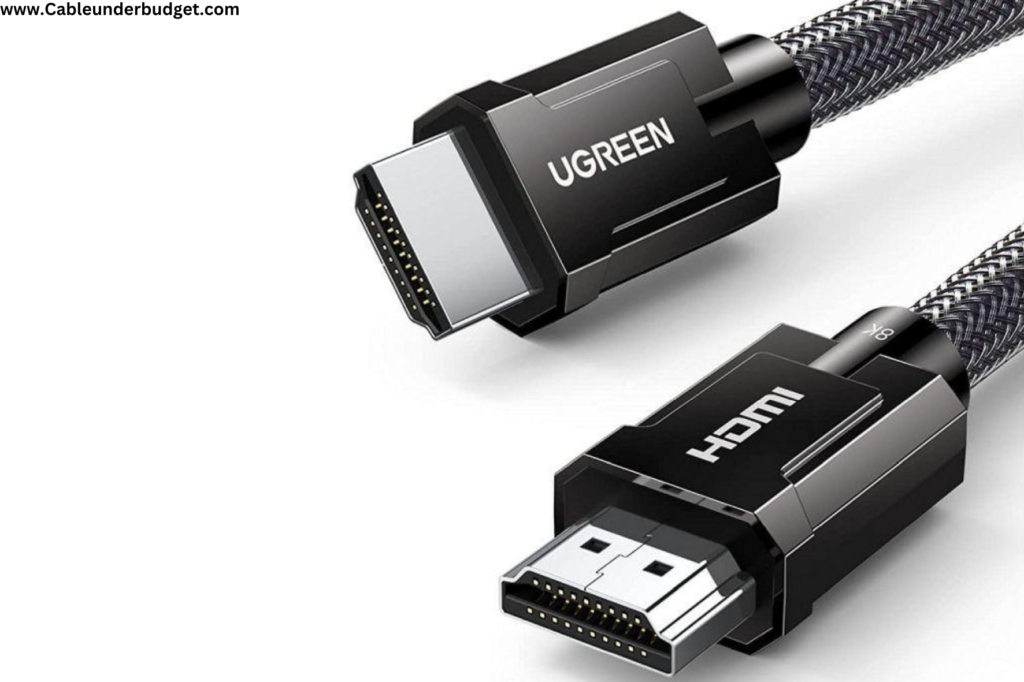Contents
- 1 Introduction to HDMI vs. DVI: Which Cable is Better for Your Setup?
- 2 Understanding HDMI and DVI
- 3 Comparison of HDMI and DVI
- 4 Compatibility and Versatility
- 5 Resolution and Refresh Rate
- 6 Audio Support
- 7 Cost and Availability
- 8 HDMI vs. DVI: Audio Quality Comparison
- 9 HDMI vs. DVI: Which is Better for Gaming?
- 10 Conclusion
Introduction to HDMI vs. DVI: Which Cable is Better for Your Setup?
Choosing the right cable for your electronic devices is crucial for optimal performance and compatibility. In this guide, we’ll explore the differences between HDMI (High-Definition Multimedia Interface) and DVI (Digital Visual Interface) cables to help you make an informed decision for your setup.

Understanding HDMI and DVI
HDMI (High-Definition Multimedia Interface) and DVI (Digital Visual Interface)are two types of cables commonly used for transmitting audio and video signals between electronic devices.
HDMI:
-
- HDMI cables are prevalent in modern electronics, including TVs, monitors, gaming consoles, and home theater systems.
-
- HDMI supports both video and audio transmission through a single cable, simplifying connectivity and reducing cable clutter.
-
- HDMI cables come in various versions, with each supporting different resolutions and features such as 4K, 8K, HDR, and HDMI ARC (Audio Return Channel).
-
- HDMI cables are backward compatible, meaning newer versions can work with older devices, although some features may not be supported.
DVI:
-
- DVI cables are commonly found in older computers and monitors, although they are gradually being replaced by HDMI and DisplayPort.
-
- DVI primarily carries video signals, so separate audio cables are required for sound output.
-
- DVI cables come in single-link and dual-link variants, with dual-link supporting higher resolutions and refresh rates compared to single-link.
-
- DVI cables may require adapters for compatibility with newer devices that predominantly use HDMI or DisplayPort connections.

Comparison of HDMI and DVI
-
- HDMI supports both video and audio transmission, whereas DVI primarily carries video signals.
-
- HDMI cables are backward compatible with older versions, while DVI may require adapters for compatibility with newer devices.
-
- DVI cables come in single-link and dual-link variants, with dual-link supporting higher resolutions and refresh rates compared to HDMI.
When it comes to gaming, both HDMI and DVI cables have their advantages and considerations.
Compatibility and Versatility
-
- HDMI cables are versatile and compatible with various devices such as TVs, monitors, gaming consoles, and PCs.
-
- DVI cables are mainly used in older computers and monitors, which may limit their compatibility with newer devices.
Resolution and Refresh Rate
-
- HDMI cables support higher resolutions, including 4K and 8K, making them suitable for modern displays and multimedia content.
-
- DVI cables can deliver high resolutions but may have limitations in refresh rates, particularly with older single-link versions.
Audio Support
-
- HDMI cables transmit both video and audio signals through a single cable, simplifying connectivity and reducing cable clutter.
-
- DVI cables do not support audio transmission, requiring separate audio cables for sound output.
Cost and Availability
-
- HDMI cables are widely available in various lengths and quality grades, catering to different budget requirements.
-
- DVI cables may be less common in retail stores due to declining usage but can still be found online or through specialty retailers.

HDMI vs. DVI: Audio Quality Comparison
When it comes to audio quality, HDMI and DVI cables offer different capabilities.
HDMI Audio Quality:
-
- HDMI cables transmit both video and audio signals through a single cable.
-
- HDMI supports high-definition audio formats like Dolby TrueHD and DTS-HD Master Audio, providing immersive sound experiences for movies and music.
DVI Audio Quality:
-
- DVI cables do not support audio transmission, as they are primarily designed for video signals.
-
- When using DVI cables, you’ll need to use separate audio cables, such as optical or RCA, to connect to your audio system for sound output.
In summary, HDMI cables are superior in terms of audio quality as they can transmit high-definition audio signals alongside video, providing a seamless multimedia experience. DVI cables, on the other hand, require additional audio cables for sound output, making HDMI a more convenient option for audio-intensive applications.
HDMI vs. DVI: Which is Better for Gaming?
HDMI for Gaming:
-
- HDMI cables are widely used for gaming consoles like PlayStation and Xbox.
-
- HDMI supports high resolutions and refresh rates, making it suitable for smooth gaming experiences.
-
- HDMI cables also carry audio signals, allowing for immersive gaming with sound effects and dialogue.
DVI for Gaming:
-
- DVI cables can also deliver high-quality gaming experiences, especially with dual-link versions.
-
- DVI may offer slightly lower input lag compared to HDMI, which can be beneficial for competitive gaming.
-
- However, DVI does not support audio transmission, requiring separate audio cables for sound output during gaming sessions.
In conclusion, both HDMI and DVI cables can provide excellent gaming experiences, but HDMI may be more convenient due to its audio support and widespread compatibility with gaming consoles.
Conclusion
In conclusion, the choice between HDMI and DVI cables depends on your specific needs and the devices you want to connect. For modern setups requiring high-resolution video and audio support, HDMI is the preferred choice. However, if you’re working with older hardware or have specific compatibility requirements, DVI cables may still be suitable. Consider the outlined pros and cons to make the best decision for your setup.