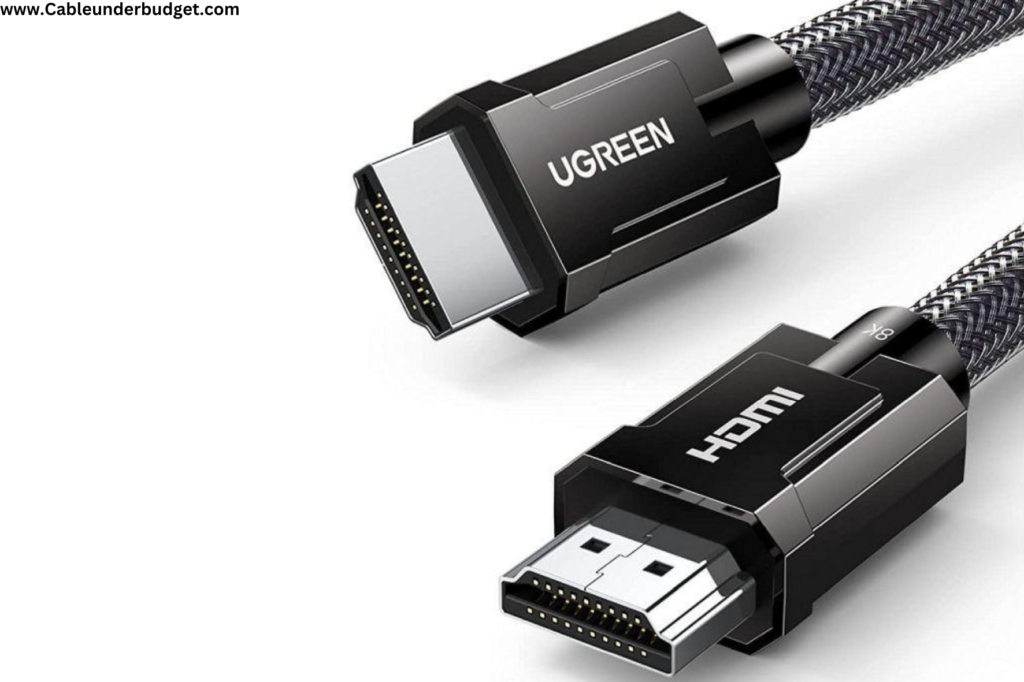Contents
Introduction to HDMI Vs. DVI: Which is Better for Gaming?
HDMI (High Definition Multimedia Interface) and DVI (Digital Visual Interface) are two common digital video interfaces used to connect devices like gaming consoles, PCs, and monitors.
HDMI is widely recognized for its versatility, supporting high-definition video and audio transmission through a single cable. It’s commonly found in modern gaming setups due to its convenience and widespread adoption.
DVI, on the other hand, prioritizes signal integrity and performance. While it lacks support for audio transmission, DVI offers reliable video connectivity with minimal signal loss, making it a preferred choice for gamers who prioritize responsiveness.

Video Quality Comparison
When comparing video quality between HDMI and DVI, both interfaces offer excellent visual fidelity, but there are differences to consider.
HDMI supports higher resolutions and color depths, making it suitable for high-definition gaming experiences. Additionally, HDMI supports features like Deep Color and HDR (High Dynamic Range), enhancing the overall visual experience.
DVI, while capable of delivering high-quality visuals, may have limitations in terms of resolution and color depth support compared to HDMI. However, DVI’s direct digital connection ensures minimal signal degradation, resulting in crisp and clear images.
Gaming Performance Analysis
Gaming performance is a crucial factor for gamers, and both HDMI and DVI have their strengths in this regard.
HDMI provides a seamless gaming experience with support for high refresh rates, adaptive sync technologies like FreeSync and G-Sync, and low input lag. However, the simultaneous transmission of audio and video signals through HDMI may introduce slight latency.
DVI, known for its reliability and low latency, is favored by gamers seeking maximum responsiveness. With minimal signal processing, DVI ensures smooth gameplay without noticeable input lag, making it ideal for competitive gaming scenarios.
Compatibility and Versatility
When it comes to compatibility and versatility, HDMI has the upper hand due to its widespread adoption and support for various devices and standards.
HDMI is compatible with a wide range of gaming consoles, PCs, monitors, and home theater equipment, offering plug-and-play connectivity. Its support for audio transmission simplifies setup, eliminating the need for additional cables.
DVI, while not as versatile as HDMI, remains compatible with many gaming monitors and graphics cards. However, its lack of audio support and limited device compatibility may pose challenges for users with specific gaming setups.

Future-Proofing Your Setup
Future-proofing your gaming setup involves considering emerging technologies and standards that may impact your choice of video interface.
HDMI continues to evolve with advancements like HDMI 2.1, offering support for higher resolutions, refresh rates, and features like Variable Refresh Rate (VRR) and Enhanced Audio Return Channel (eARC). Investing in HDMI ensures compatibility with future gaming hardware and display technologies.
DVI, while reliable, may be less future-proof due to its limited support for newer standards and features. As gaming technology advances, DVI may become less common in favor of more advanced interfaces like HDMI and DisplayPort.
Conclusion: Which is Better for Gaming?
Choosing between HDMI and DVI ultimately depends on your priorities and gaming preferences.
- If you prioritize convenience, broad compatibility, and immersive visuals, HDMI is the better choice. Its support for high resolutions, audio transmission, and future-proof features make it ideal for most gaming setups.
- However, if gaming performance and responsiveness are your top priorities, DVI offers a reliable solution with minimal input lag and signal degradation. Consider DVI if you’re a competitive gamer or prioritize smooth gameplay above all else.
In conclusion, both HDMI and DVI have their strengths and weaknesses, and the best choice for gaming depends on your individual needs and preferences. Evaluate your gaming setup requirements and prioritize the factors that matter most to you when selecting between HDMI and DVI.