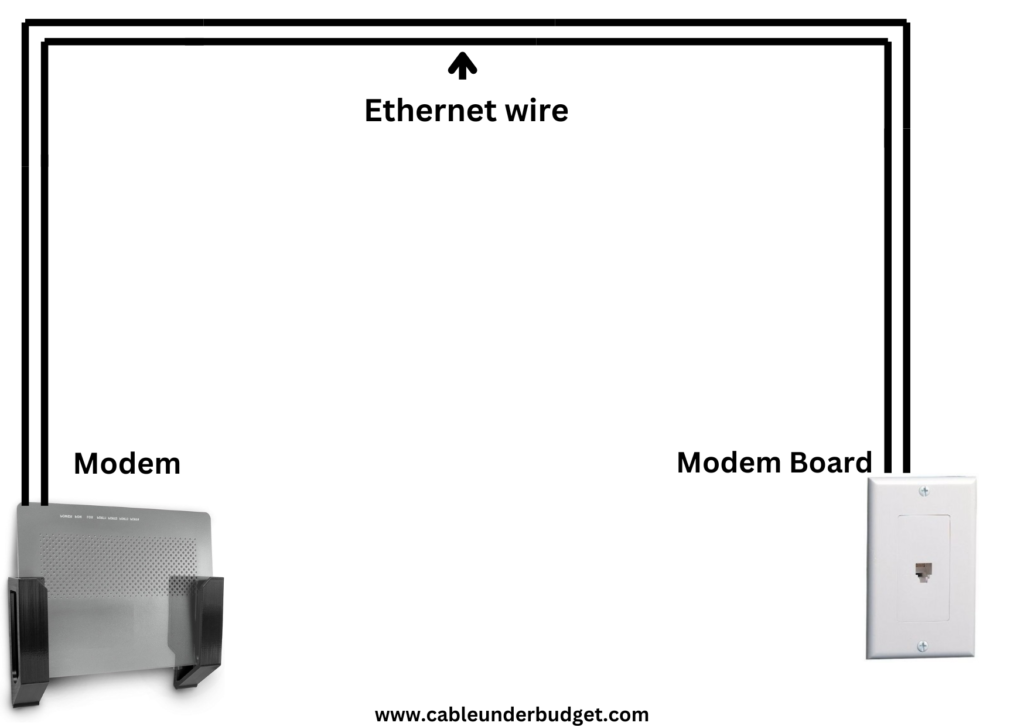Contents
- 1 Cost of WiFi Installation at Home
- 2 WiFi Installation Costs
- 3 Factors Affecting WiFi Installation Costs
- 4 Cost Breakdown of WiFi Installation Components
- 5 Average Installation cost of WiFi at home
- 6 DIY vs. Professional Installation
- 7 Cost Saving Tips for WiFi Installation at home
- 8 Conclusion
- 9 FAQs (Frequently Asked Questions)
- 10 Can I install WiFi at home without professional help?
- 11 What factors should I consider before choosing an ISP?
- 12 Will upgrading my router improve WiFi performance?
- 13 Are there any hidden costs associated with WiFi installation?
- 14 Can I negotiate with my ISP for a better deal?
- 15 How can I extend WiFi coverage in a large home?
Cost of WiFi Installation at Home
In today’s digital age, a stable internet connection is a necessity for most households. Whether you’re streaming your favorite shows, working from home, or connecting with loved ones, WiFi has become an integral part of our daily lives. However, understanding the cost of WiFi installation at home can be confusing. This comprehensive guide aims to demystify the expenses associated with setting up WiFi in your residence.

WiFi Installation Costs
Initial Setup Costs
Router Purchase: Investing in a quality router is essential for reliable WiFi coverage throughout your home.
Professional Installation Fees
If you opt for professional installation services, you’ll need to budget for installation fees.
Technician Visit: A trained technician will visit your home to set up and configure your WiFi network properly.
Monthly Service Charges
In addition to the initial setup costs, you’ll also incur monthly service charges from your chosen internet service provider (ISP).
Service Plans: ISPs offer a variety of service plans with different speeds and data limits.
Factors Affecting WiFi Installation Costs
Home Size and Layout
The size and layout of your home can impact the cost of WiFi installation.
Internet Speed Requirements
Your desired internet speed will influence the overall cost of installation and monthly service fees.
High-Speed Plans: Opting for faster internet speeds may come with higher monthly expenses.
Equipment Quality
The quality of your router and other networking equipment can affect both upfront and ongoing costs.
Upgradable Equipment: Investing in upgradable equipment can provide long-term cost savings.

Cost Breakdown of WiFi Installation Components
1. Equipment Costs
-
- Router: Prices range from $50 to $500 or more, depending on features and capabilities.
-
- Modem: Typically priced between $50 to $150, depending on modem type and compatibility with your Internet Service Provider (ISP).
-
- Access Points or Mesh WiFi Systems: Prices vary based on the number of units needed and range from $100 to $500 or more.
-
- Range Extenders: Cost approximately $20 to $150 per unit, depending on brand and features.
2. Professional Installation Costs
-
- Labor: Professional installation fees range from $100 to $300 or more, depending on the complexity of the installation and geographic location.
-
- Consultation Fees: Some service providers may charge consultation fees for assessing your home’s WiFi needs and recommending solutions.
Certainly! Below is the table showing the average cost for WiFi installation at home:
| Cost Component | Average Cost Range |
|---|---|
| Initial Setup Costs | $100 – $300 |
| Professional Fees | $50 – $150 per hour |
| Monthly Service Charges | $30 – $100 per month |
| Equipment Quality | $50 – $300 for router |
| DIY vs. Professional | Varies based on choice |
| Cost-Saving Tips | Potential for significant savings |
| Average Cost for WIFI Installation | 100$ – 300$ |
These average costs can vary depending on factors such as location, chosen service provider, desired internet speed, and additional services required. It’s essential to research thoroughly and obtain quotes from multiple sources to ensure you get the best value for your budget.
Average Installation cost of WiFi at home
The average WiFi installation cost typically ranges between $100 to $300 for professional installation services. This cost includes labor charges for setup, configuration, and ensuring optimal placement of equipment. However, the overall cost may vary based on factors such as the complexity of the installation, geographic location, and additional services required, such as consultation fees or equipment rental. DIY installation costs may be lower but can vary significantly depending on the chosen equipment and any additional tools or materials needed.
DIY vs. Professional Installation
DIY Installation
Some homeowners opt to install WiFi themselves to save on professional fees.
Pros of DIY
-
- Cost savings
-
- Flexibility in setup
Cons of DIY
-
- Technical challenges
-
- Potential for setup errors
Professional Installation
Choosing professional installation ensures a smooth and hassle-free setup process.
Pros of Professional Installation
-
- Expertise and experience
-
- Proper configuration and optimization
Cons of Professional Installation
-
- Higher upfront costs
-
- Scheduling constraints
Cost Saving Tips for WiFi Installation at home
Equipment Rental vs. Purchasing
Some ISPs offer equipment rental options, which may be more cost-effective initially but may result in higher long-term costs compared to purchasing your own equipment.
Bundled Services
Consider bundling your WiFi installation with other services offered by your ISP, such as internet or cable TV, as this may result in discounted rates or promotional offers.
Conclusion
Understanding the cost of WiFi installation at home is crucial for budget-conscious homeowners. By considering factors such as equipment quality, installation method, and cost-saving tips, you can ensure a smooth and affordable WiFi setup process that meets your needs.