Contents
- 1 Introduction to Networking Cable Types
- 2 1- Ethernet Cables
- 3 2- Twisted Pair Cable
- 4 3- Fiber Optic Cables:
- 5 4- Coaxial Cables: A Brief Overview
- 6 Comparison of Networking Cable Types
- 7 Factors to Consider When Choosing Networking Cables
- 8 Common Mistakes to Avoid When Selecting Networking Cables
- 9 Importance of Using High-Quality Networking Cables
- 10 Conclusion
- 11 FAQs
- 11.1 Which networking cable type is best for high-speed internet connections?
- 11.2 Can I use Cat6 cables for home networking?
- 11.3 How do I choose the right networking cables for my business?
- 11.4 Are fiber optic cables difficult to install?
- 11.5 What are the benefits of using coaxial cables for internet connections?
Introduction to Networking Cable Types
Networking cables come in various forms, each designed for specific applications and environments. From traditional Ethernet cables to advanced fiber optic solutions, the choice of cable type can significantly impact the speed, bandwidth, and reliability of your network.
1- Ethernet Cables
Ethernet cables, is a type of networking cable used to connect devices in a local area network (LAN). It facilitates the transmission of data between devices such as computers, routers, switches, and networked peripherals. Ethernet cables consist of pairs of insulated copper wires twisted together to reduce electromagnetic interference and crosstalk, which helps maintain signal integrity. They consist of four twisted pairs of copper wires and are widely employed for connecting devices within local area networks (LANs).
There are several categories of Ethernet cables, each offering different performance characteristics and capabilities:
Cat5e Cables
Cat5e (Category 5e) cables are a popular choice for basic networking applications. They support data transfer speeds of up to 1 gigabit per second (Gbps) and are suitable for most residential and small business environments.
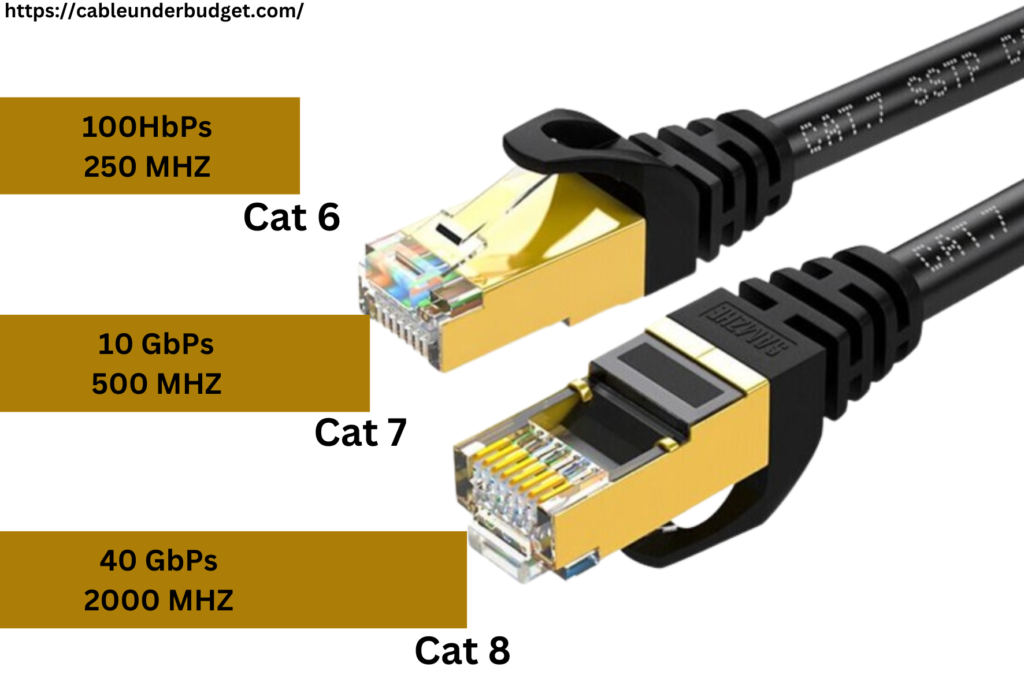
Cat6 Cables
Cat6 cables are designed to support data transmission speeds of up to 10 gigabits per second (Gbps) at a maximum bandwidth of 250 megahertz (MHz). They consist of four twisted pairs of copper wires and are backward compatible with Cat5e and Cat5 cables.
Cat7 Cable
Cat7 cables, also known as Class F cables, are designed to support higher data transmission speeds and frequencies than Cat6 cables. Cat7 cables support data transfer rates of up to 10 Gbps at a maximum bandwidth of 600 MHz, making them suitable for high-speed networking applications in data centers and enterprise environments.
Cat8 Cable
Cat8 cables are the latest addition to the Ethernet cable family, offering even higher performance and bandwidth than Cat6 and Cat7 cables. They are designed to support data transmission speeds of up to 25 or 40 gigabits per second (Gbps) at a maximum bandwidth of 2000 MHz.
2- Twisted Pair Cable
Twisted pair cable is a type of networking cable commonly used for transmitting data in computer networks. It consists of pairs of insulated copper wires twisted together in a helical pattern. The twisting of the wires helps to reduce electromagnetic interference (EMI) and crosstalk, which can degrade the quality of the signal.
There are two main categories of twisted pair cables: unshielded twisted pair (UTP) and shielded twisted pair (STP).
Unshielded Twisted Pair (UTP):
UTP cables are the most common type of twisted pair cables and are widely used in Ethernet networks. They consist of twisted pairs of copper wires encased in a plastic sheath. UTP cables are relatively inexpensive and easy to install, making them suitable for a wide range of applications, including residential and commercial networking.
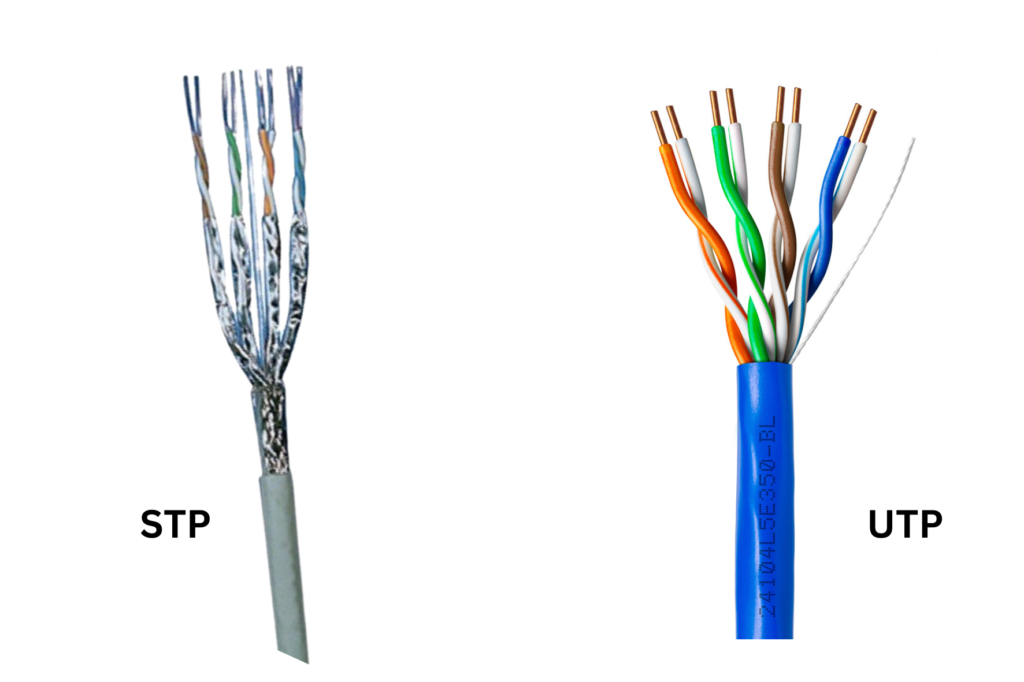
Shielded Twisted Pair (STP):
STP cables feature an additional layer of shielding, typically made of metal foil or braided wire, surrounding the twisted pairs. The shielding provides extra protection against EMI and external interference, resulting in improved signal integrity and performance.
3- Fiber Optic Cables:
Fiber optic cables utilize light signals to transmit data, offering superior speed and bandwidth compared to traditional copper cables. They are divided into two main categories:
Single-mode Fiber Optic Cables
Single-mode fiber optic cables are designed for long-distance transmission, making them suitable for interconnecting devices across vast geographical areas. They offer high data transfer rates and minimal signal loss.
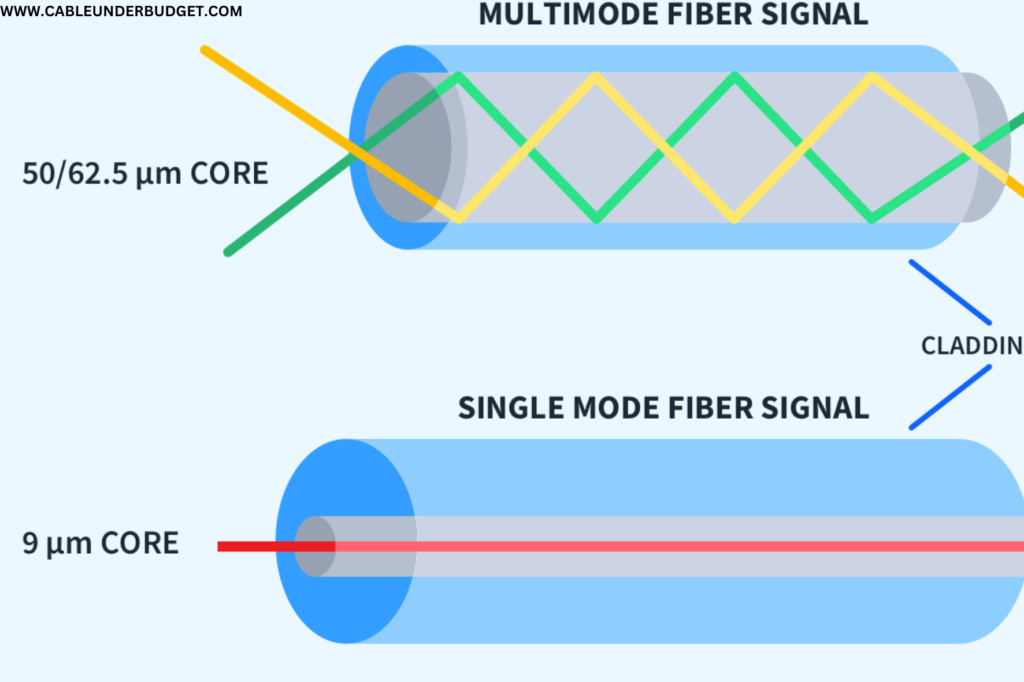
Multi-mode Fiber Optic Cables
Multi-mode fiber optic cables are best suited for short to medium-distance connections within buildings or campus environments. While they offer lower bandwidth than single-mode fibers, they are more cost-effective for local networking applications.
4- Coaxial Cables: A Brief Overview
Coaxial cables feature a central conductor surrounded by a layer of insulation, a metallic shield, and an outer insulating layer. They are commonly used for cable television (CATV) and broadband internet connections, providing reliable performance and compatibility with existing infrastructure.
There are several types of coaxial cables, each designed for specific applications and environments:
RG-6:
RG-6 coaxial cables are commonly used for cable television (CATV) and satellite TV installations.
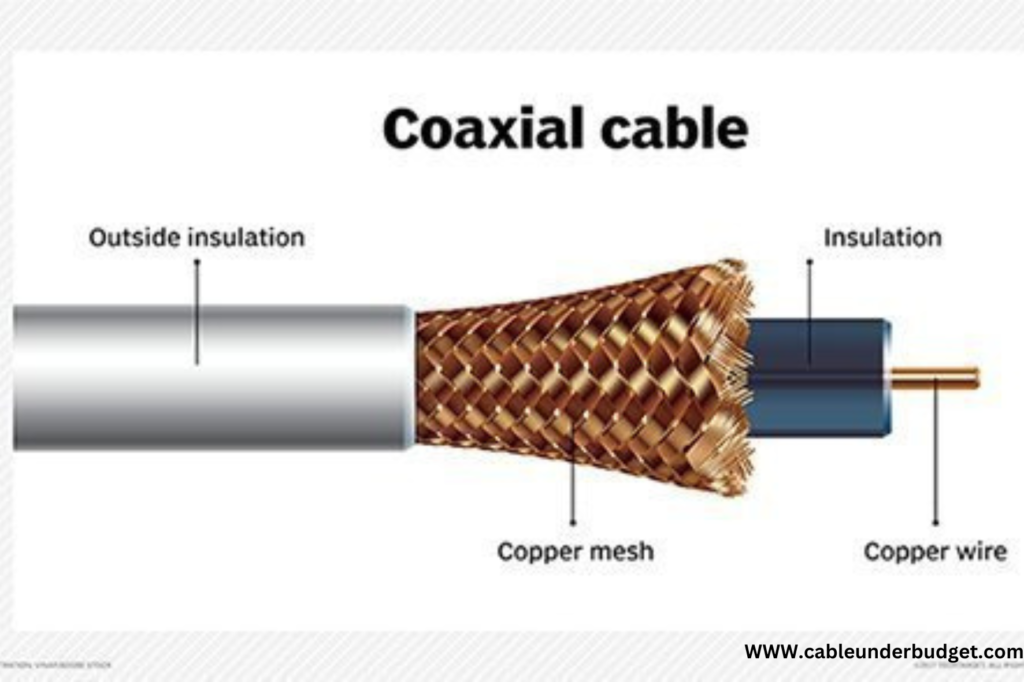
RG-59:
RG-59 coaxial cables are typically used for lower-frequency applications, such as analog CCTV surveillance systems and older cable TV installations.
RG-11:
RG-11 coaxial cables are designed for long-distance transmissions and high-frequency applications.
Triaxial Cables:
Triaxial cables are commonly used in professional video production, broadcasting, and military applications where signal integrity is critical.
Twinaxial Cables:
Twinaxial cables are commonly used in high-speed data transmission applications, such as networking and telecommunications, where differential signaling is required.
Comparison of Networking Cable Types
When choosing networking cables for your infrastructure, several factors should be considered:
Speed and Bandwidth
Ethernet cables offer varying levels of speed and bandwidth, with fiber optic cables typically providing the highest performance.
Distance
Fiber optic cables can transmit data over much longer distances than copper cables without experiencing signal degradation.
Installation
Ethernet cables are easier to install and maintain than fiber optic cables, which require specialized equipment and expertise.
Factors to Consider When Choosing Networking Cables
Several factors should be taken into account when selecting networking cables:
- Budget: Consider the cost of the cables and related infrastructure.
- Network Requirements: Assess the speed, bandwidth, and reliability requirements of your network.
- Future-Proofing: Choose cables that can accommodate future technological advancements and scalability.
Common Mistakes to Avoid When Selecting Networking Cables
Avoiding common pitfalls can help ensure optimal network performance:
- Neglecting to assess current and future network requirements.
- Opting for cheaper cables that may compromise performance and reliability.
- Failing to properly plan and install cable infrastructure.
Importance of Using High-Quality Networking Cables
Investing in high-quality networking cables is essential for maintaining a stable and efficient network. Quality cables offer better performance, reliability, and longevity, reducing the risk of downtime and costly repairs.
Conclusion
In conclusion, networking cable types play a crucial role in determining the performance and reliability of modern networks. By understanding the characteristics and applications of different cable types, you can make informed decisions that optimize your network infrastructure for efficiency and scalability.
FAQs
Which networking cable type is best for high-speed internet connections?
Can I use Cat6 cables for home networking?
How do I choose the right networking cables for my business?
Are fiber optic cables difficult to install?
What are the benefits of using coaxial cables for internet connections?
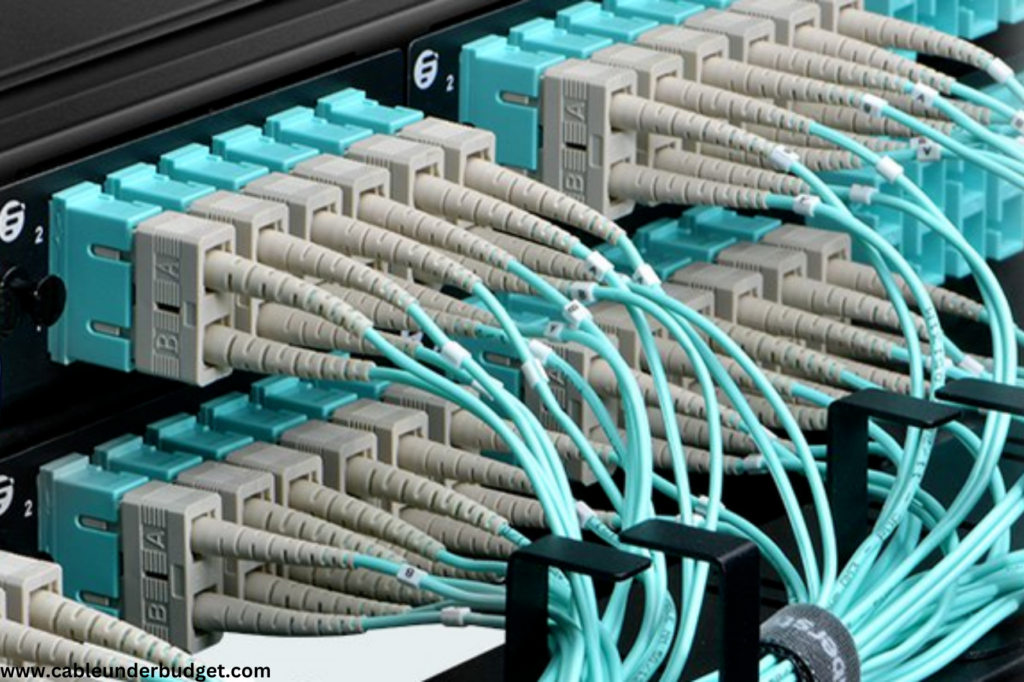
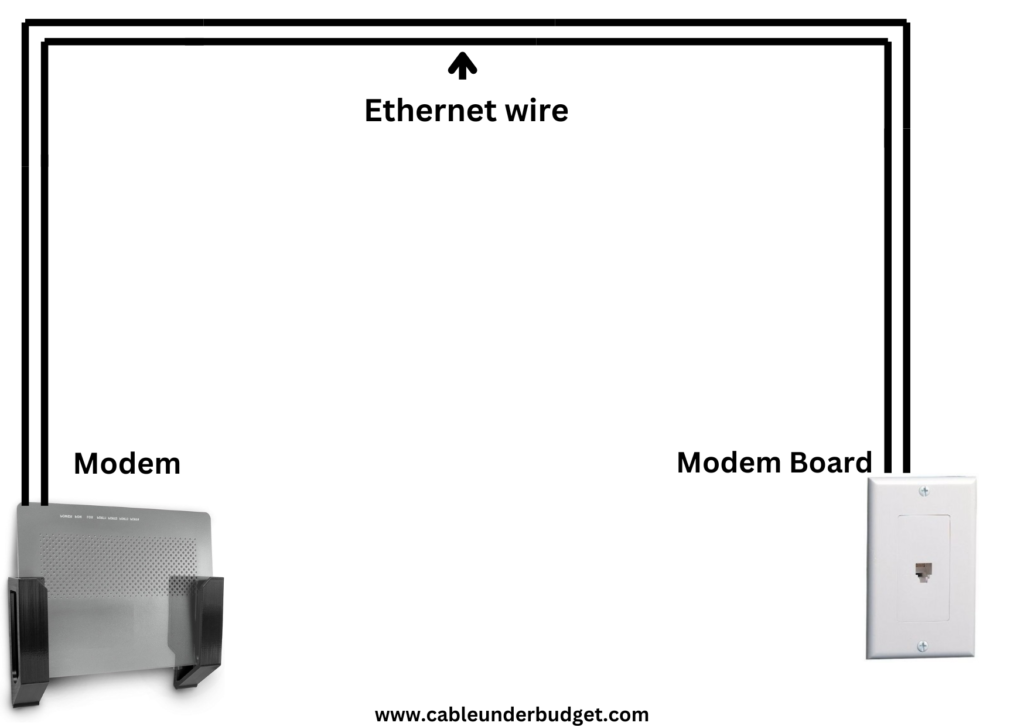
Pingback: Innovative Breaking is announced by Prysmian Using Sirocco extreme 864 Fibers
Pingback: Expert Tips for Networking Cables Installation| A Guide Tutorial 47
Pingback: Fiber Optic Cable color code| Fiber Color Code chart 1