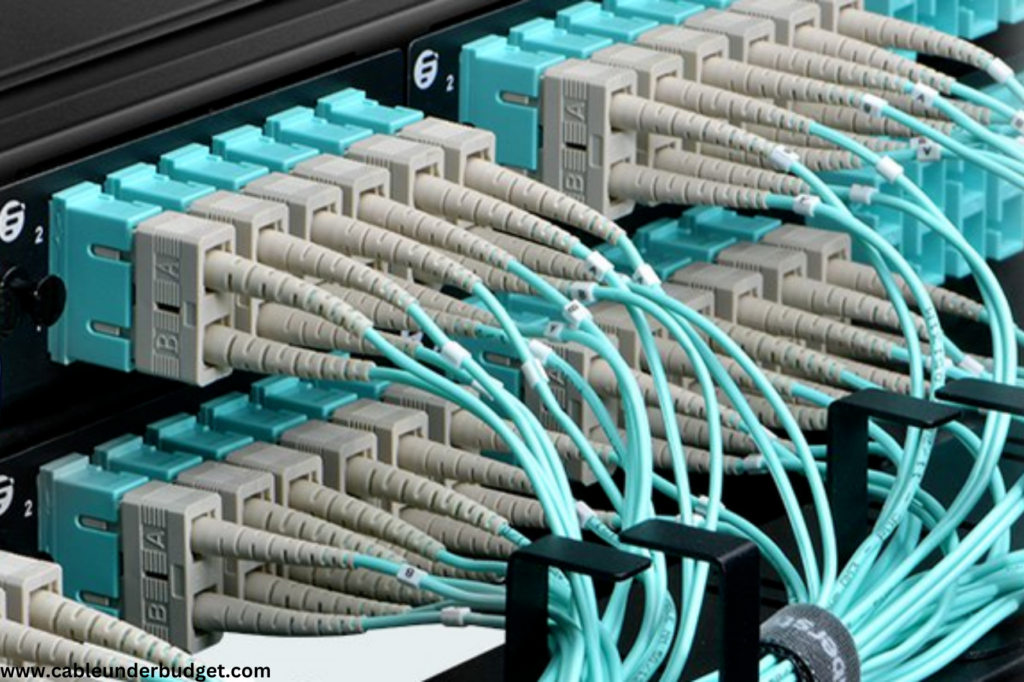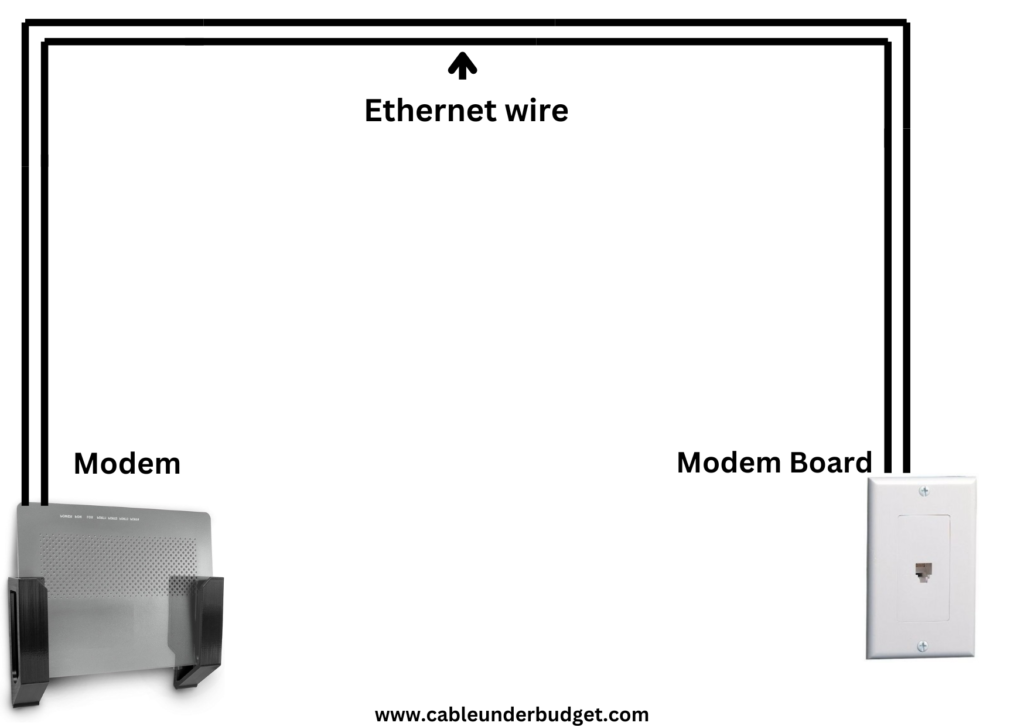Contents
USB Charging Cable Types
USB charging cables are essential accessories for powering various electronic devices such as smartphones, tablets, cameras, and more. These cables provide a convenient and universal method for charging devices by connecting them to power sources like wall adapters, power banks, or computers. Choosing the right Computer USB charging cable is crucial to ensure efficient and safe charging for your devices. There are different types of USB charging cables;

1. USB-A Cable
USB-A cables are one of the most common types of USB cables available. They feature a rectangular-shaped connector that is widely compatible with a vast array of devices, including smartphones, tablets, laptops, and peripherals like keyboards and mice. USB-A cables are typically used for data transfer, charging, and connecting devices to computers or power sources.
2. USB-B Cable
USB-B cables feature a squarish connector and are commonly used for connecting peripherals such as printers, scanners, and external hard drives to computers. They are less common for charging devices directly but are still prevalent in certain applications. USB-B cables are primarily used for connecting peripheral devices to computers and other host devices. These cables are commonly found in office environments, where they are used to connect printers, scanners, and other peripherals to computers.
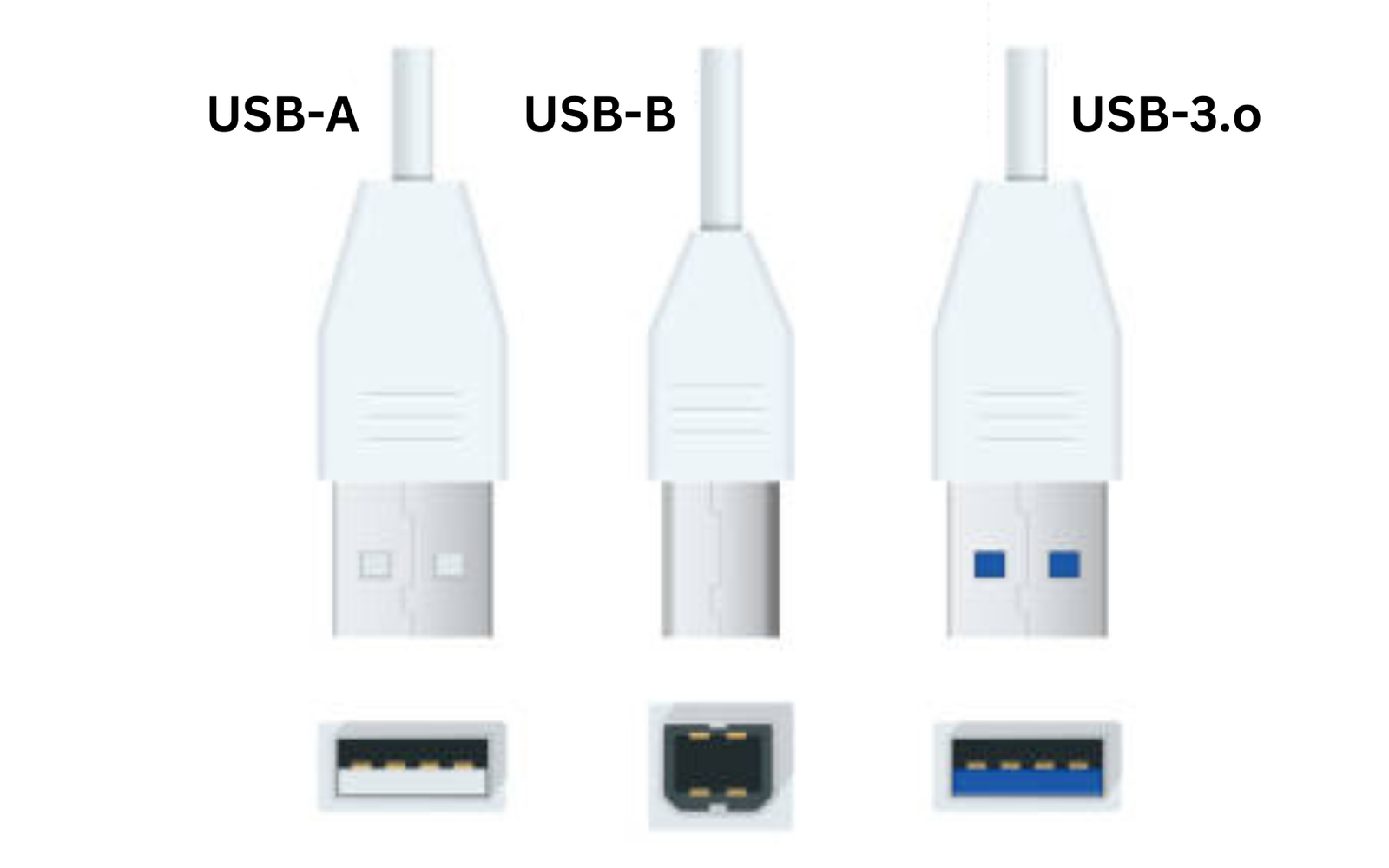
3. USB-3.0 Cable
USB-3 cables are designed to support the USB 3.0 standard, offering faster data transfer speeds compared to previous USB generations. These cables are commonly used for connecting high-speed external storage devices, such as external hard drives and solid-state drives (SSDs), to computers. USB-3 cables feature a distinctive blue connector and offer significantly faster data transfer speeds compared to USB 2.0 cables. USB-3 cables are commonly used with external storage devices, such as external hard drives and SSDs, as well as high-speed peripherals like cameras and video capture devices.
4. USB-C Cable
USB-C cables represent the latest standard in USB technology, featuring a small, reversible connector that offers fast data transfer speeds and power delivery capabilities. USB-C cables are increasingly becoming the standard for modern devices due to their versatility and convenience. USB-C cables are highly versatile and can be used for charging, data transfer, and connecting various devices. These cables are commonly used with smartphones, laptops, tablets, and other electronic devices that support USB-C connectivity.
5. Mini USB Cable
Mini USB cables feature a smaller connector compared to standard USB cables, making them suitable for compact devices such as digital cameras, MP3 players, and GPS units. While mini USB cables are less common in modern devices, they are still used in certain applications. Mini USB cables are designed for connecting small electronic devices to computers or power sources for data transfer and charging. These cables are commonly used with digital cameras, MP3 players, GPS units, and other portable devices.
6. Micro USB Cable
Micro USB cables feature a tiny connector that is commonly used for charging smartphones, tablets, Bluetooth speakers, and other portable devices. While newer devices are transitioning to USB-C, many older devices still use micro USB connectors. Micro USB cables are designed for charging and data transfer with a wide range of devices, including smartphones, tablets, and other portable electronics. These cables are commonly used with older smartphones, Bluetooth speakers, e-readers, and other devices that have not yet adopted USB-C connectivity.

7. Lightning USB Cable
The Lightning USB cable is an essential accessory for charging and syncing Apple devices. It features a Lightning connector on one end and a USB connector on the other. This cable is specifically designed for use with iPhones, iPads, and iPods. Its MFi certification ensures compatibility and safety. With its durable construction and high-quality materials, the Lightning USB cable provides reliable performance for all your charging and data transfer needs.
Factors to Consider When Choosing a USB Charging Cable
When selecting a USB charging cable, several factors should be taken into account to ensure compatibility, performance, and durability.
Device Compatibility: Ensure that the USB charging cable is compatible with your specific device. Different devices may require different types of connectors, such as USB-A, USB-C, micro USB, or USB-3.
Speed and Charging Capabilities: Consider the charging speed and capabilities of the cable. USB-C cables, for example, offer fast charging and high-speed data transfer, making them ideal for modern devices that support this standard. USB-3 cables also provide faster data transfer speeds compared to USB 2.0 cables.
Durability and Build Quality: Look for USB charging cables that are built to last. Cables with reinforced connectors and sturdy construction are less likely to break or fray over time, ensuring reliable performance and longevity.
Tips for Prolonging the Lifespan of USB Charging Cables
To prolong the lifespan of your USB charging cables and ensure optimal performance, follow these tips:
Proper Handling and Storage: Avoid bending or twisting the cable excessively, as this can damage the internal wires and connectors. Store cables neatly and avoid wrapping them too tightly, as this can cause stress on the cables and lead to damage.
Avoiding Strain on the Cable: Be mindful of where you place your devices while they are charging. Avoid placing heavy objects on top of the cable or bending it at sharp angles, as this can weaken the cable over time.
Regular Inspection for Damage: Periodically inspect your USB charging cables for signs of wear and tear, such as frayed wires or loose connectors. If you notice any damage, replace the cable immediately to prevent potential safety hazards.
Conclusion
In conclusion, USB charging cables come in various types, each with its own advantages and limitations. USB-A, USB-B, USB-C, mini USB, micro USB, and USB-3 cables cater to different devices and applications, offering compatibility, speed, and versatility. When choosing a USB charging cable, consider factors such as device compatibility, speed, durability, and proper handling to ensure efficient and safe charging for your electronic devices.
FAQs
What is the main difference between USB-A and USB-C cables?
USB-A cables feature a rectangular connector and are widely compatible with various devices, while USB-C cables have a smaller, reversible connector and offer faster data transfer speeds and power delivery capabilities.
Are all USB charging cables interchangeable?
While many USB charging cables are interchangeable between devices with the same connector type, compatibility may vary depending on the specific device and its charging requirements. It’s essential to use a cable that is compatible with your device to ensure safe and efficient charging.
Can I use a USB-B cable for charging my smartphone?
USB-B cables are primarily used for connecting peripheral devices to computers and are less common for direct device charging. It’s best to use a cable compatible with your smartphone’s charging port, such as USB-C or micro USB.
How do I know if my device supports USB-3 charging?
Check your device’s specifications or consult the manufacturer’s documentation to determine if it supports USB-3 charging. Devices that support USB-3 typically have a blue-colored USB port or indicate USB 3.0 or higher compatibility.
Is it safe to use third-party USB charging cables?
Third-party USB charging cables can be safe to use as long as they adhere to proper standards and specifications. However, it’s essential to purchase cables from reputable manufacturers to ensure quality, compatibility, and safety.