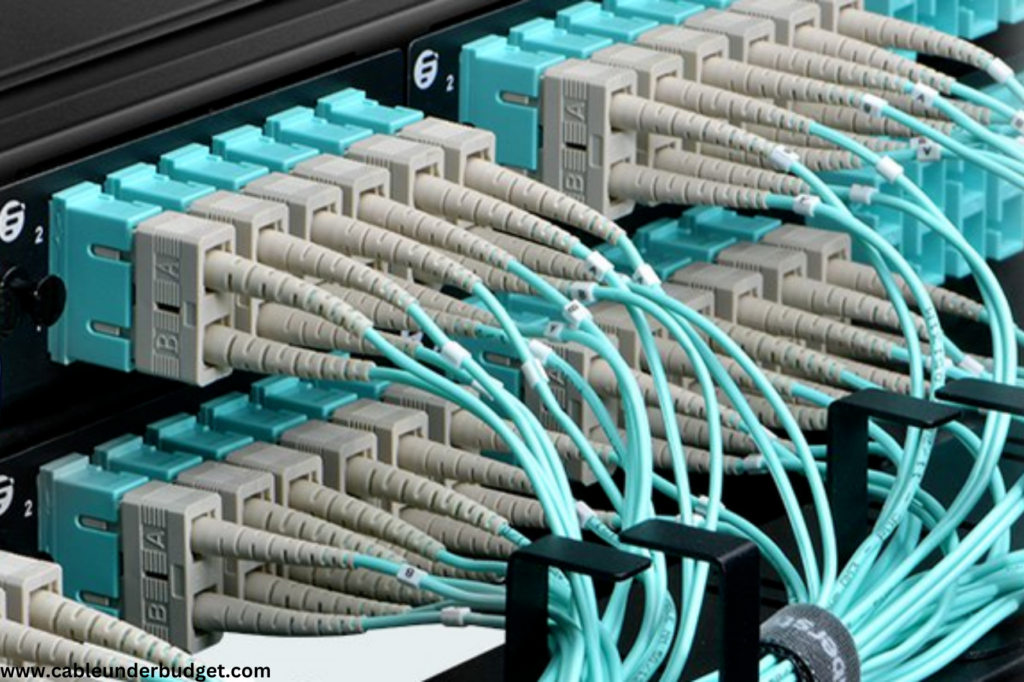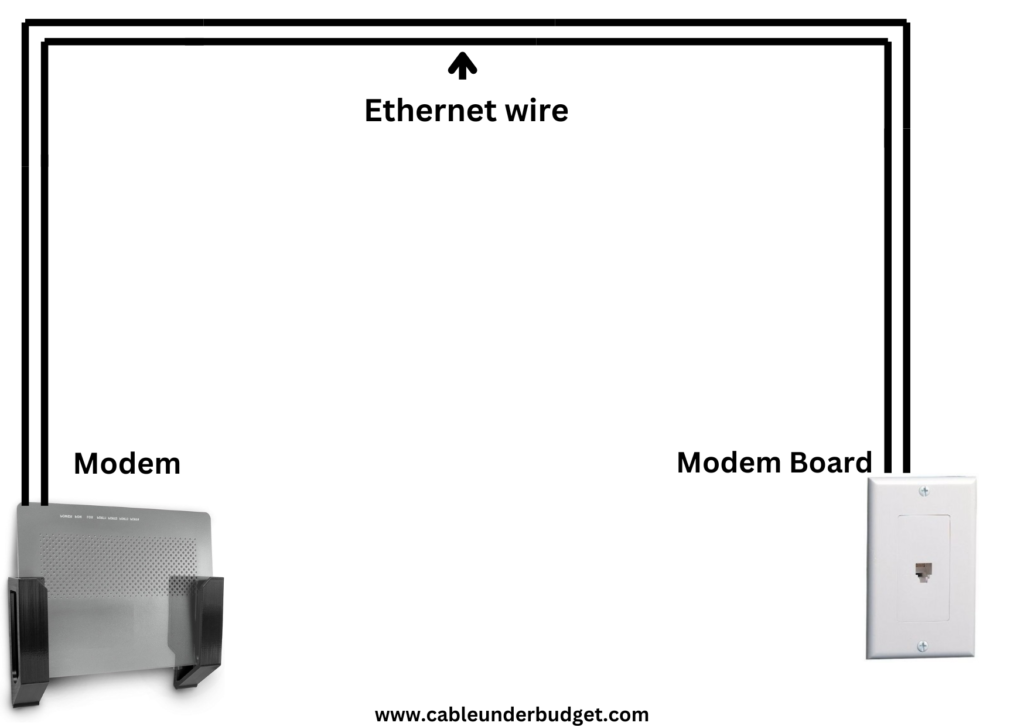Contents
What is a DVI Cable Used For
What is DVI cable
A DVI cable, short for Digital Visual Interface cable, is a type of cable used to transmit digital video signals from a device, such as a computer, to a display, like a monitor or projector. It’s designed to deliver high-quality video output, providing a reliable connection for clear and crisp visual display. DVI cables come in different variations, each serving specific purposes and offering distinct features to meet various connectivity needs.

Types of DVI Cable
There are primarily three types of DVI cables:
-
- DVI-A (Analog): DVI-A cables transmit analog signals only, making them compatible with analog devices like older CRT monitors. However, they do not support digital signals.
-
- DVI-D (Digital): DVI-D cables transmit digital signals exclusively, ensuring high-quality digital video transmission without any analog interference. They are commonly used with modern digital displays and devices.
-
- DVI-I (Integrated): DVI-I cables combine both analog and digital signals, offering versatility and compatibility with a wide range of devices, including both analog and digital displays.
Difference Between DVI-I and DVI-D cable
The primary difference between DVI-I (Digital Visual Interface – Integrated) and DVI-D (Digital Visual Interface – Digital) lies in their signal compatibility and the types of displays they can connect to.
-
- DVI-I (Digital Visual Interface – Integrated):
-
- Signal Compatibility: Supports both digital and analog signals.
-
- Display Compatibility: Compatible with both digital and analog displays, such as older monitors and graphics cards.
-
- Features: Offers versatility by accommodating both digital and analog connections, making it suitable for a wide range of display devices.
-
- DVI-I (Digital Visual Interface – Integrated):
-
- DVI-D (Digital Visual Interface – Digital):
-
- Signal Compatibility: Supports only digital signals.
-
- Display Compatibility: Ideal for modern digital displays like monitors, HDTVs, and devices that exclusively accept digital input.
-
- Features: Provides a straightforward and efficient digital connection without the need for analog compatibility, ensuring high-quality transmission.
-
- DVI-D (Digital Visual Interface – Digital):

In summary, while DVI-I cables offer versatility with support for both digital and analog signals, DVI-D cables specialize in providing a purely digital connection, making them ideal for modern digital displays. The choice between DVI-I and DVI-D depends on the specific requirements of your devices and the type of display you intend to connect to.
| Feature | DVI-I | DVI-D |
|---|---|---|
| Signal Compatibility | Supports both digital and analog signals | Supports only digital signals |
| Display Compatibility | Compatible with digital and analog displays | Ideal for modern digital displays |
| Versatility | Offers versatility for various display devices | Provides a streamlined digital connection |
| Common Applications | Older monitors, graphics cards | Modern monitors, HDTVs |
what is a dvi cable used for
A DVI (Digital Visual Interface) cable is used to transmit digital video signals between various electronic devices, primarily between a computer and a monitor or display screen. It serves as a connection interface that ensures high-quality transmission of video data from the source device to the display device. The primary purpose of a DVI cable is to facilitate the transmission of digital video signals, maintaining the integrity and fidelity of the visual content being displayed. It is commonly employed in scenarios where high-resolution video output is required, such as:
-
- Computer Monitors: DVI cables are frequently used to connect desktop computers or laptops to monitors, enabling users to view digital content with crisp detail and clarity. They support a wide range of resolutions, making them suitable for various monitor configurations, including standard, widescreen, and high-definition displays.
-
- Projectors: DVI cables are also utilized in multimedia presentations and home theater systems, where projectors are employed to display content onto large screens or surfaces. By connecting the projector to the source device via a DVI cable, users can project digital images and videos with enhanced brightness and sharpness.
-
- Televisions: Many modern televisions feature DVI ports, allowing users to connect external devices such as set-top boxes, DVD players, or gaming consoles directly to the TV using DVI cables. This enables the transmission of high-definition video signals, resulting in superior image quality and clarity on the television screen.
-
- Gaming Consoles: DVI cables are popular among gamers seeking high-performance display solutions for gaming consoles such as PlayStation, Xbox, or PC gaming rigs. The use of DVI cables ensures minimal lag and maximum visual fidelity, enhancing the gaming experience with smooth motion and vibrant colors.
How Does DVI Differ from HDMI?
DVI and HDMI (High-Definition Multimedia Interface) are both digital video interfaces, but they differ in several key aspects:
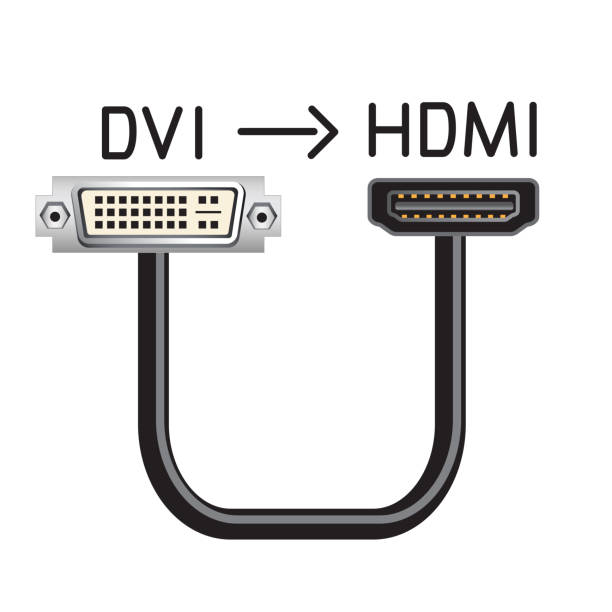
-
- Compatibility: DVI is primarily used for connecting computers and monitors, while HDMI is more commonly found in consumer electronics such as TVs, Blu-ray players, and gaming consoles.
-
- Audio Support: HDMI supports both video and audio transmission over a single cable, making it convenient for home theater setups. In contrast, DVI cables transmit video signals only and require a separate audio connection for sound.
-
- Connector Design: HDMI connectors are smaller and more compact than DVI connectors, making them easier to use in tight spaces. Additionally, HDMI cables feature a locking mechanism that ensures a secure connection, whereas DVI cables rely on screws or friction to stay in place.
-
- Resolution Support: HDMI cables support higher resolutions and refresh rates than DVI cables, making them ideal for ultra-high-definition (UHD) and 4K displays. However, DVI cables still offer excellent performance for standard and high-definition resolutions.
Conclusion
In conclusion, DVI (Digital Visual Interface) cables play a crucial role in facilitating the transmission of digital video signals between electronic devices, ensuring high-quality visual output in various applications. With their compatibility across a range of devices, including computer monitors, projectors, televisions, and gaming consoles, DVI cables offer versatility and reliability in display connectivity.
FAQs
What devices are compatible with DVI cables?
Can DVI cables transmit audio signals?
What is the maximum resolution supported by DVI cables?
Are DVI cables compatible with HDMI devices?
Can I use DVI cables for gaming?