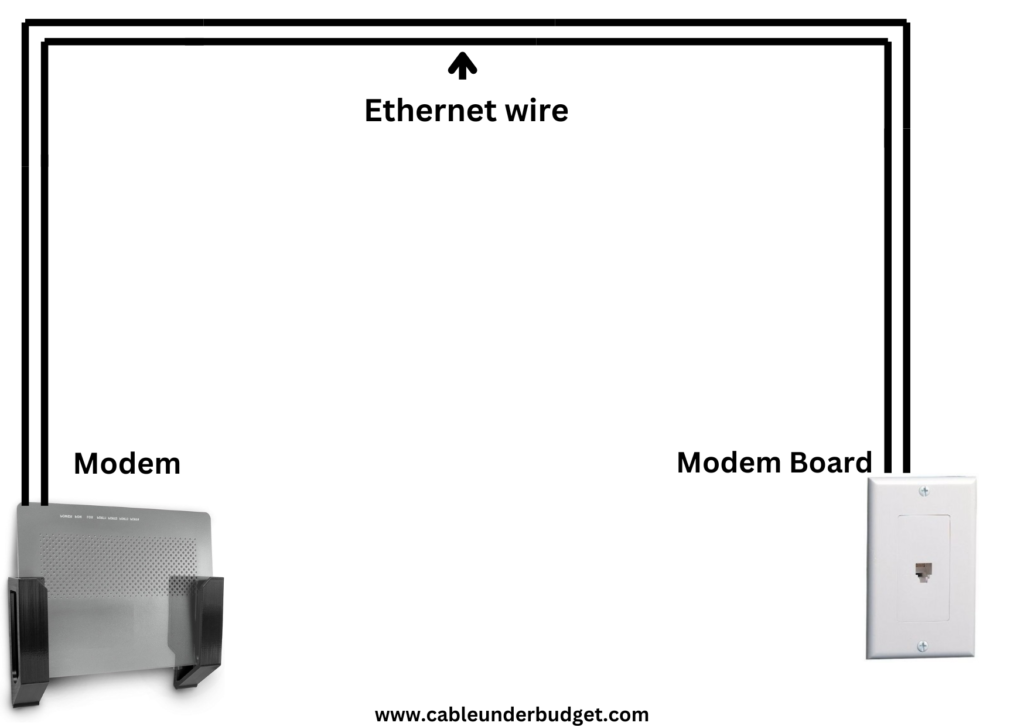Contents
- 1 what is an Ethernet Couplers
- 2 How Ethernet Couplers Work
- 3 Benefits of Ethernet Couplers
- 4 Choosing the Right Ethernet Coupler
- 5 Installation Guide
- 6 Maintenance and Troubleshooting
- 7 Future Trends in Ethernet Couplers
- 8 Conclusion
- 9 FAQs (Frequently Asked Questions)
- 9.1 Are Ethernet couplers compatible with all Ethernet cable types?
- 9.2 Can I use Ethernet couplers to extend the length of my network cables?
- 9.3 Are there any limitations to the number of devices I can connect through an Ethernet coupler?
- 9.4 What is the difference between straight-through and cross-over Ethernet couplers?
what is an Ethernet Couplers
Ethernet couplers, also known as Ethernet connectors or Ethernet adapters, serve as intermediary devices for joining two Ethernet cables together. They are commonly used to extend the length of an Ethernet cable or connect two cables of the same type. Ethernet coupler is a simple yet indispensable component in networking setups. It facilitates the establishment of wired connections between various devices, including computers, printers, routers, and switches. By seamlessly linking Ethernet cables, couplers enable data transfer and communication across the network.
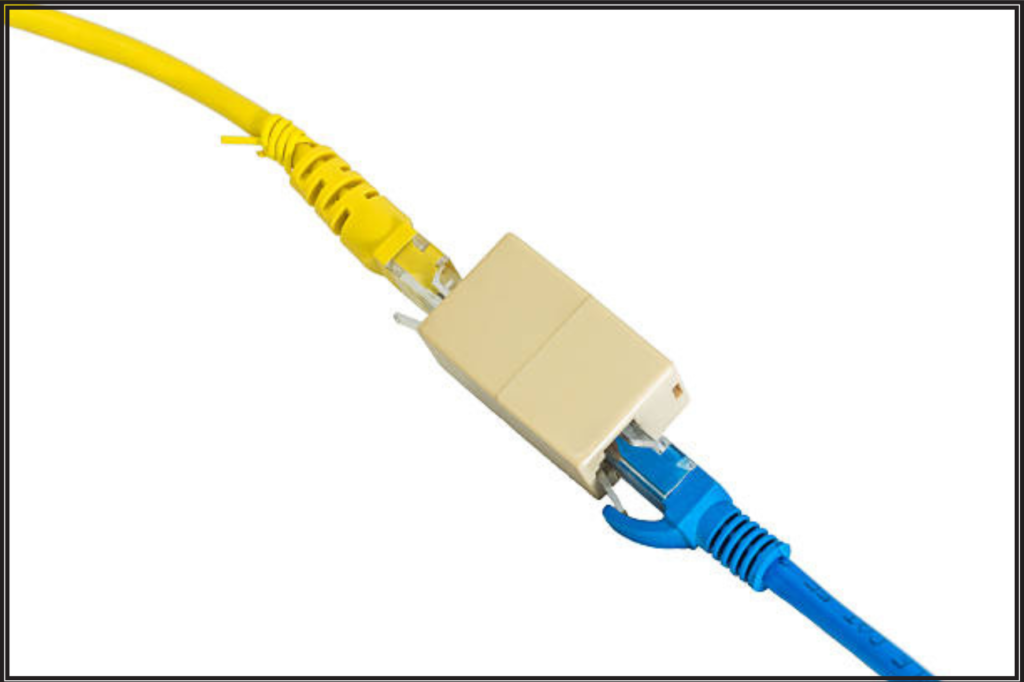
Ethernet couplers play a vital role in networking by allowing the connection of multiple devices through Ethernet cables. Whether you’re setting up a home network or managing a complex corporate infrastructure, understanding Ethernet couplers is essential for seamless connectivity. In this comprehensive guide, we’ll delve into the intricacies of Ethernet couplers, exploring their types, functionality, installation process, and more.
– Importance in Networking
The significance of Ethernet couplers lies in their ability to expand network connectivity options. Whether you need to connect devices in different rooms or bridge distant network segments, Ethernet couplers offer a reliable solution. Their versatility makes them indispensable in both residential and commercial environments, contributing to the efficiency and flexibility of network configurations.
– Types of Ethernet Couplers
Ethernet couplers come in different configurations to accommodate various networking requirements. Couplers come in two primary varieties: IDC coupler (also called a splice box or junction box) RJ45 female to female coupler
IDC couplers, also known as splice boxes or junction boxes, IDC stands for Insulation Displacement Connector. An IDC coupler is essentially a small plastic box that allows you to connect two or more cables together without the need for soldering or stripping insulation. An IDC coupler works by displacing the insulation on the wires when they are inserted into the connector. Inside the coupler, there are metal contacts that make contact with the exposed wires, establishing a connection. This makes IDC couplers easy to use and highly convenient for quick installations. These couplers are commonly used in telephone and data networks.
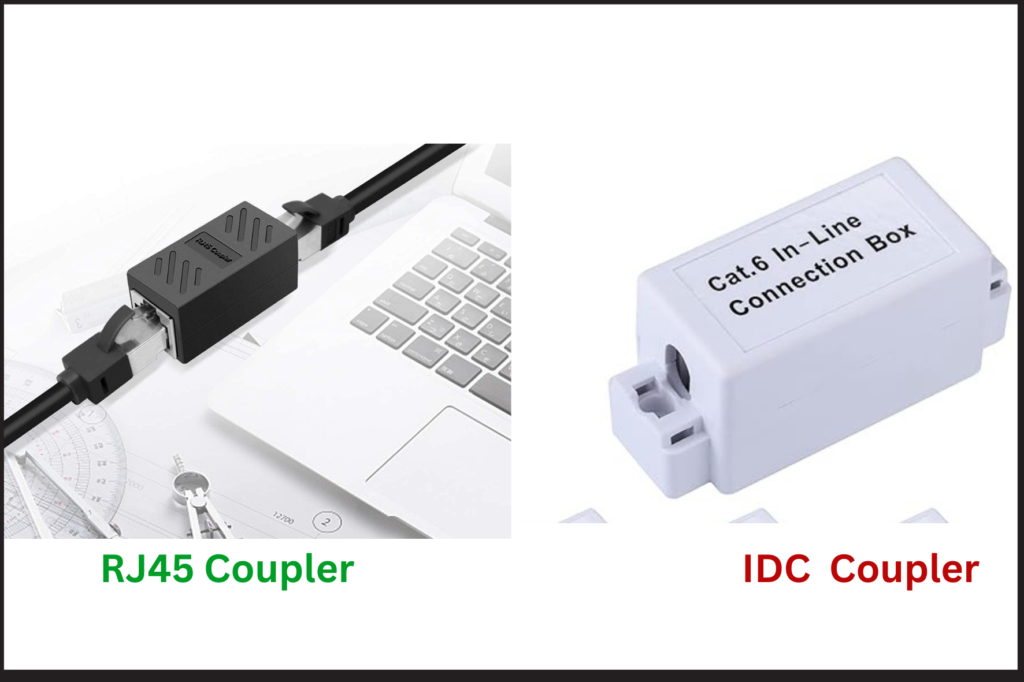
RJ45 female to female coupler is a device used to connect two Ethernet cables with RJ45 connectors. It allows you to extend the length of your Ethernet cables or create custom lengths without the need for additional crimping or termination. Similar to IDC couplers, RJ45 female to female couplers provide a simple and efficient way to extend Ethernet cables. They have two female RJ45 ports on either end, allowing you to plug in Ethernet cables directly without any additional tools or connectors. These couplers are commonly used to extend the length of Ethernet cables
How Ethernet Couplers Work
Ethernet couplers operate by establishing a physical connection between the conductors of two Ethernet cables, allowing data to pass through seamlessly. The following overview outlines the basic functionality of Ethernet couplers:
– Connection Mechanism
When two Ethernet cables are inserted into the ports of an Ethernet coupler, the conductors within each cable make contact with corresponding pins or sockets within the coupler. This connection creates a continuous pathway for electrical signals to travel between the connected devices.
– Data Transmission Process
Once the cables are securely connected through the coupler, data transmission occurs as per the Ethernet protocol. The devices communicate with each other by sending and receiving data packets through the interconnected cables. The Ethernet coupler acts as a conduit, ensuring efficient data transfer without signal degradation or loss.
Benefits of Ethernet Couplers
Ethernet couplers offer several advantages that make them indispensable in networking setups. Here are some key benefits:
– Versatility
Ethernet couplers can be used in a wide range of applications, from residential networking setups to industrial environments. Their compatibility with various Ethernet cable types makes them versatile solutions for extending network connectivity.
– Cost-Effectiveness
Compared to alternative methods of extending network cables, such as installing additional wall jacks or using splicing techniques, Ethernet couplers are cost-effective solutions. They eliminate the need for expensive hardware or extensive cabling work, making them a budget-friendly option for network expansion.
– Ease of Installation
Installing Ethernet couplers requires minimal technical expertise and tools. With straightforward plug-and-play functionality, users can quickly connect Ethernet cables using couplers without the need for specialized equipment or professional assistance.
Choosing the Right Ethernet Coupler
Selecting the appropriate Ethernet coupler involves considering various factors to ensure compatibility and optimal performance. Here’s what to keep in mind when choosing a coupler:
– Consideration Factors
- Cable compatibility: Ensure that the coupler is compatible with the type and category of Ethernet cables you intend to connect.
- Data transfer speed: Choose a coupler that supports the maximum data transfer rate required by your network infrastructure.
- Durability and reliability: Opt for couplers made from high-quality materials to ensure longevity and consistent performance.
– Compatibility with Devices
Verify that the Ethernet coupler is compatible with the devices you plan to connect, including computers, routers, switches, and other network equipment. Check for compatibility with specific Ethernet standards, such as Cat5e, Cat6, or Cat6a, to ensure seamless integration into your network environment.

Installation Guide
Installing Ethernet couplers is a straightforward process that can be completed in a few simple steps. Follow these guidelines for hassle-free installation:
– Step-by-Step Instructions
- Prepare the cables: Strip the outer insulation of the Ethernet cables to expose the internal wires.
- Insert the cables: Insert one end of each cable into the corresponding ports of the Ethernet coupler.
- Secure the connection: Ensure that the cables are securely inserted and that the coupler’s housing is properly aligned.
- Test the connection: Verify the connectivity by checking for link lights or using network testing tools to confirm data transmission.
– Common Mistakes to Avoid
- Incorrect wiring: Ensure that the wires are properly aligned and connected according to the Ethernet standard (T568A or T568B) to avoid connectivity issues.
- Loose connections: Check for loose or poorly inserted cables, as loose connections can result in signal loss or intermittent connectivity problems.
- Over-tightening: Avoid over-tightening the coupler’s screws, as this can damage the cables or connectors and affect performance.
Maintenance and Troubleshooting
Ethernet couplers, like any other networking equipment, require regular maintenance to ensure optimal performance and reliability. Here are some maintenance tips to keep your Ethernet couplers in top condition:
– Maintenance Tips
- Inspect Regularly: Periodically inspect Ethernet couplers for signs of wear, corrosion, or damage. Replace any couplers showing signs of deterioration to prevent connectivity issues.
- Clean Connections: Keep the connector ports and cables free from dust, dirt, and debris. Use compressed air or a soft brush to gently clean the ports and connectors, avoiding excessive force that may damage the components.
- Secure Connections: Ensure that the cables are securely connected to the coupler and that the coupler is firmly attached to the network devices. Loose connections can lead to signal loss or intermittent connectivity problems.
- Avoid Overloading: Avoid overloading Ethernet couplers by connecting too many devices or cables. Distribute network connections evenly across multiple couplers or switches to prevent congestion and maintain optimal performance.
- Protect from Physical Damage: Protect Ethernet couplers from physical damage by securing them in locations where they are less likely to be bumped, stepped on, or exposed to excessive heat or moisture.
– Troubleshooting Guidelines
Despite proper maintenance, Ethernet couplers may encounter issues that require troubleshooting. Here are some common problems and their solutions:
- No Connectivity: If devices connected through the coupler are not communicating, check for loose connections or faulty cables. Ensure that all cables are securely inserted into the coupler and that the coupler is properly connected to the network devices.
- Slow Data Transfer: Slow data transfer rates may indicate network congestion or cable issues. Check for any damaged or kinked cables, and consider upgrading to higher-quality cables or couplers if necessary.
- Intermittent Connectivity: Intermittent connectivity issues can be caused by loose connections, electromagnetic interference, or incompatible devices. Check all connections for tightness and verify compatibility between devices and couplers.
- Link Flapping: Link flapping occurs when network connections repeatedly go up and down. This issue may be caused by faulty cables, incompatible devices, or network configuration issues. Replace any damaged cables and ensure that all devices are properly configured.
- Noisy Signal: Noisy signals, characterized by interference or distortion in data transmission, can disrupt network communication. Check for sources of electromagnetic interference, such as electrical appliances or fluorescent lights, and relocate the affected devices or couplers if necessary.
By following these maintenance tips and troubleshooting guidelines, you can ensure the reliable performance of your Ethernet couplers and maintain seamless connectivity within your network infrastructure.
Future Trends in Ethernet Couplers
As technology continues to evolve, Ethernet couplers are expected to undergo advancements to meet the changing demands of network connectivity. Here are some potential future trends in Ethernet coupler technology:
– Advancements in Technology
- Higher Data Transfer Rates: Future Ethernet couplers may support even higher data transfer rates to accommodate the growing demand for faster network speeds.
- Enhanced Compatibility: Manufacturers may develop couplers with improved compatibility with emerging Ethernet standards and protocols, ensuring seamless integration into next-generation networks.
– Potential Developments
- Integration with IoT Devices: Ethernet couplers may be integrated with Internet of Things (IoT) devices to facilitate network connectivity in smart homes, offices, and industrial environments.
- Wireless Coupling Technology: Advancements in wireless technology may lead to the development of wireless Ethernet couplers, eliminating the need for physical cable connections in certain applications.
Conclusion
In conclusion, Ethernet couplers play a crucial role in networking by facilitating the connection of Ethernet cables and enabling seamless data transmission between devices. Understanding the types, functionality, installation process, and maintenance requirements of Ethernet couplers is essential for optimizing network performance and ensuring reliable connectivity.
Whether you’re setting up a home network, expanding a corporate infrastructure, or deploying industrial automation systems, Ethernet couplers offer a versatile and cost-effective solution for extending network connectivity and enhancing productivity.
FAQs (Frequently Asked Questions)
Are Ethernet couplers compatible with all Ethernet cable types?
Ethernet couplers are compatible with various Ethernet cable types, including Cat5e, Cat6, and Cat6a. However, it’s essential to ensure that the coupler is compatible with the specific cable type you intend to use.
Can I use Ethernet couplers to extend the length of my network cables?
Yes, Ethernet couplers are commonly used to extend the length of network cables. By connecting two cables using a coupler, you can effectively increase the distance between network devices without sacrificing performance.
Are there any limitations to the number of devices I can connect through an Ethernet coupler?
Ethernet couplers themselves do not impose limitations on the number of devices you can connect. However, factors such as network bandwidth and switch capacity may affect the overall performance and scalability of your network.
What is the difference between straight-through and cross-over Ethernet couplers?
Straight-through couplers maintain the same pin-to-pin connection configuration, making them suitable for connecting cables with identical wiring arrangements. Cross-over couplers, on the other hand, rearrange the wiring to facilitate direct communication between devices with different wiring configurations.