Contents
What is VGA Cable
A VGA (Video Graphics Array) cable is an analog connector cable commonly used to transmit video signals between computers and monitors. VGA Cable typically consist of a connector with 15 pins arranged in three rows, designed to carry analog video signals. VGA cables are widely used for connecting desktop computers, laptops, and other devices to VGA-compatible monitors or projectors.

While VGA technology has been largely superseded by digital interfaces like HDMI and DisplayPort, VGA cables are still utilized in some older systems and devices that lack digital video output capabilities.
Working of VGA cable
The VGA (Video Graphics Array) cable works by transmitting analog video signals from a computer or other video source to a monitor or display device. The cable typically consists of a male connector with 15 pins arranged in three rows. When connected, the VGA cable carries red, green, and blue color signals (RGB), along with horizontal and vertical synchronization signals (HSYNC and VSYNC), which together compose the video image. These analog signals are then converted by the monitor into the visual display seen by the user.
While VGA cables were once standard for connecting computers to displays, they have become less common with the rise of digital interfaces like HDMI and DisplayPort, which offer higher image quality and more advanced features.
What is VGA Cable in computer
In a computer context, a VGA (Video Graphics Array) cable is a type of cable used to connect a computer’s video output to a monitor or display device. It typically has a connector with 15 pins arranged in three rows and is commonly used with older computer systems or displays that support analog video signals. VGA cables are often used to transmit video signals from desktop computers, laptops, or other devices to VGA-compatible monitors or projectors.

However, with the advent of digital interfaces like HDMI and DisplayPort, VGA connections have become less common in modern computers and displays.
Usage of VGA Cable Connectors
The VGA (Video Graphics Array) cable is used to connect a computer or other video source to a monitor, projector, or display device. VGA cables were commonly used in older computer systems and monitors, but they have become less prevalent with the introduction of digital interfaces like HDMI and DisplayPort. However, VGA cables are still utilized in some scenarios, such as connecting legacy hardware or in environments where digital connections are not available.
Types of VGA Cable:
There are primarily two types of VGA cables based on their connector types:
Standard VGA Cable:
This type of VGA cable features a male VGA connector on both ends. It is commonly used to connect a computer’s VGA output to a monitor or display device with a VGA input.
VGA Extension Cable:
VGA extension cables have a male VGA connector on one end and a female VGA connector on the other end. They are used to extend the reach of a standard VGA cable, allowing users to connect devices that are farther apart or to provide flexibility in cable management.
Additionally, VGA cables may vary in length and quality, but these two types represent the main distinctions based on connector configuration.

Beyond the standard and extension VGA cables, there aren’t many widely recognized types. However, variations may exist based on specific features or connectors:
High-Quality VGA Cables:
These cables are designed with better shielding and materials, often providing improved signal quality and durability compared to standard VGA cables.
VGA to DVI Cable:
This type of cable has a VGA connector on one end and a DVI (Digital Visual Interface) connector on the other end. It allows users to connect VGA devices to DVI displays or vice versa, although it requires a DVI-I (integrated), DVI-A (analog), or DVI-D (digital) port on the display.
VGA to HDMI Adapter:
While not strictly a cable, this adapter allows users to connect VGA devices to HDMI displays. It typically consists of a VGA connector on one end and an HDMI connector on the other, converting the VGA analog signal to a digital HDMI signal.
VGA to DisplayPort Adapter:
Similar to the VGA to HDMI adapter, this adapter enables users to connect VGA devices to DisplayPort displays. It converts the VGA analog signal to a digital DisplayPort signal.

These variations provide flexibility in connecting VGA devices to displays with different input ports or improving signal quality for specific applications.
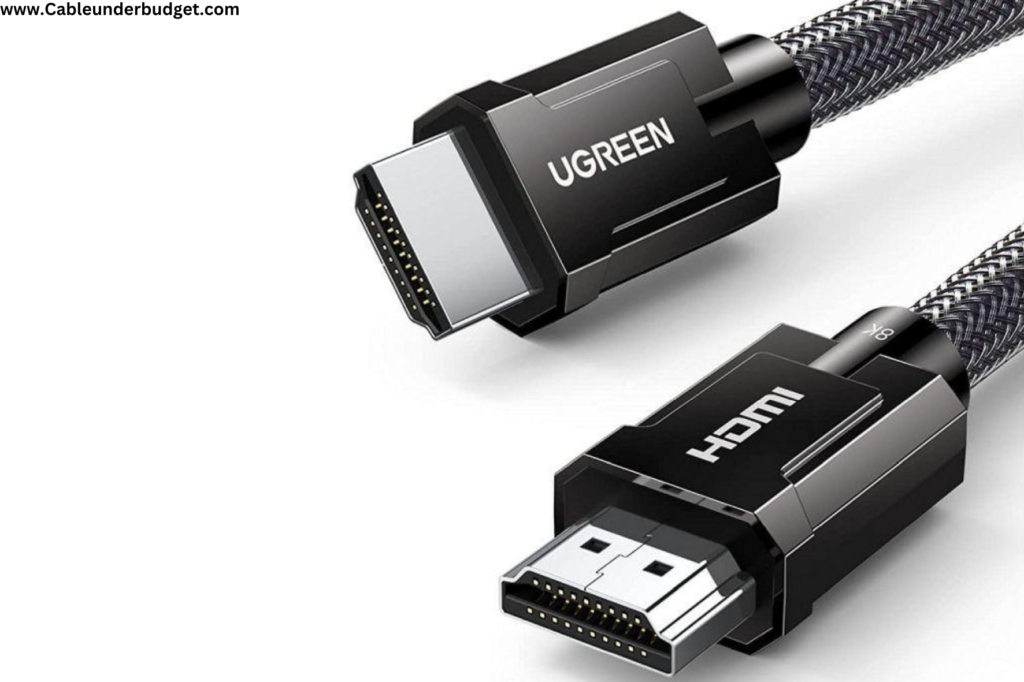

Pingback: What is UTP cable| Types of UTP Cable 1